
PlayStation 3
Platform »
The PlayStation 3 (often abbreviated PS3) is the third home video game console created and released by Sony Computer Entertainment Inc.
why does my PS3 go into wide screen when playing a BD movie?
With the black bars? I just got a new TV that does 1080p and is of course wide screen it does not do this with games only movies, any ideas?
" How big are the black bars? Some movies are filmed or on disk at a different ratio than 16:9 (which 1080p is). 1.85 is the standard used by most movies the US and that will still have bars on a 16:9 TV/monitor "This
This. To expand upon this, here's a map of the different aspect ratios from Wikipedia:" How big are the black bars? Some movies are filmed or on disk at a different ratio than 16:9 (which 1080p is). 1.85 is the standard used by most movies the US and that will still have bars on a 16:9 TV/monitor "
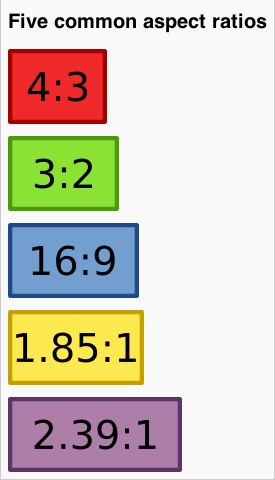
I couldn't resist Diamond. It seems perfect that we will complete each other like that.
P.S- I wanted to edit my former post but I hit delete instead.
" @Diamond said:" How big are the black bars? Some movies are filmed or on disk at a different ratio than 16:9 (which 1080p is). 1.85 is the standard used by most movies the US and that will still have bars on a 16:9 TV/monitor "This "
they are big and come from the sides not the top and bottom
they are big and come from the sides not the top and bottomHmmm, and you're sure your PS3 is set to output in 1080p? What specific movie are you trying? I only have 1 bluray movie (bought to see how it worked) and the bonus disk is in 4:3 and SD resolution because it has like 20 hours of video.
@Diamond said:
" @BD_Mr_Bubbles said:they are big and come from the sides not the top and bottomHmmm, and you're sure your PS3 is set to output in 1080p? What specific movie are you trying? I only have 1 bluray movie (bought to see how it worked) and the bonus disk is in 4:3 and SD resolution because it has like 20 hours of video. "
"Sounds like it's the way it's supposed to be with Wizard of Oz. It's the movie. "
Thanks, I feel stupid, so I guess when I say this on display at walmart they used screen stretch to get it to fit?
Thanks, I feel stupid, so I guess when I say this on display at walmart they used screen stretch to get it to fit?Probably, maybe a zoom but I think people might notice the tops and bottoms of things cut off... Maybe there's some widescreen content on the disk too? I don't know.
All Blu-ray discs are presented in the original aspect ratio when pressed. 16:9 will fill your screen completely, 4:3 will have black bars on the the left and right, and every other aspect ratio will have black bars at the top and bottom. I could get into it in technical terms, but I think this should be easy enough to understand.
"All Blu-ray discs are presented in the original aspect ratio when pressed. 16:9 will fill your screen completely, 4:3 will have black bars on the the left and right, and every other aspect ratio will have black bars at the top and bottom. I could get into it in technical terms, but I think this should be easy enough to understand. "
Thanks thats actually good to know, no more "full screen" or "widescreen" DVD hassle, and I really hated those dual sided discs with both.
Film is shot at over 4k resolution; hence why they are able to make these 1080p Blu-Rays from the masters. And its not a lot of the time, its all the time if its shot on film and not shot digitally.
4:3 ratio is 1.33:1
16:9 is 1.78:1
Bars on the left and right is called PILLAR BOXING and top and bottom is LETTER BOXING.
Please Log In to post.
This edit will also create new pages on Giant Bomb for:
Beware, you are proposing to add brand new pages to the wiki along with your edits. Make sure this is what you intended. This will likely increase the time it takes for your changes to go live.Comment and Save
Until you earn 1000 points all your submissions need to be vetted by other Giant Bomb users. This process takes no more than a few hours and we'll send you an email once approved.
Log in to comment