Fatal Frame IV: Mask of the Lunar Eclipse translation with pics
By Junpei 2 Comments
So the patch for the fan translation of Fatal Frame 4 has finally released. For those of you who have some trepidation about importing the game in the event of a broken patch or shoddy workmanship, let me assuage your fears.
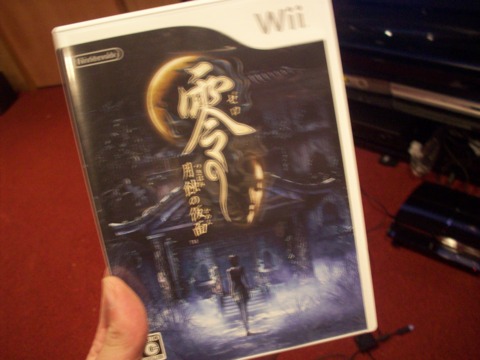
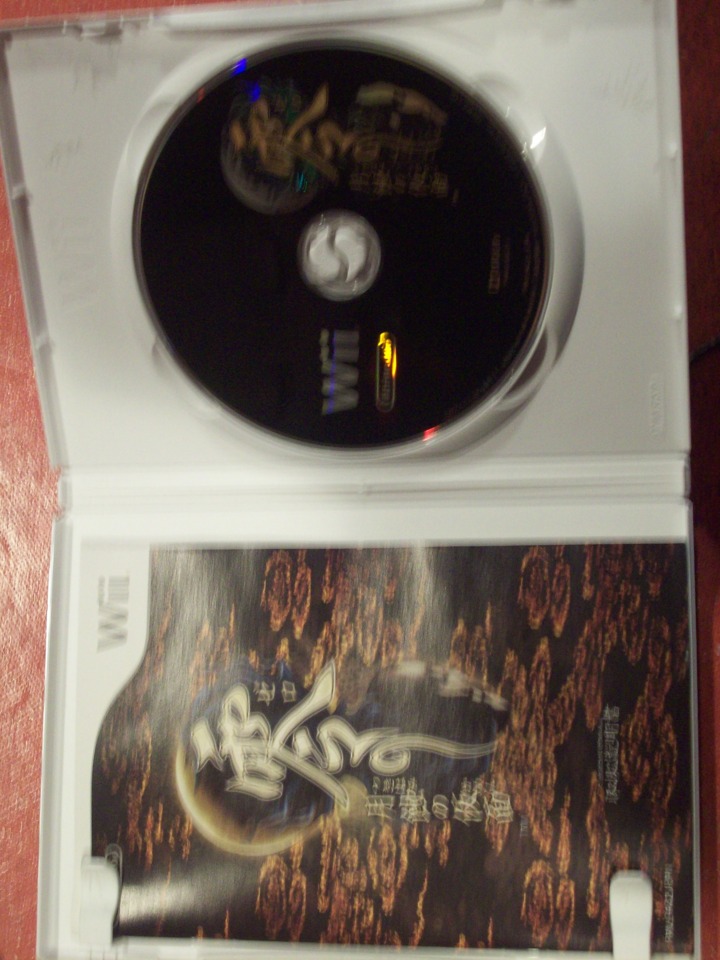
Now as far as attaining the patch it is easy enough. The booter software as well as the translation files can be found here:
http://zero4.higashinoeden.com/
From what I've read it should work from an SD card or USB drive, but I only got it to go with an SD card so I'd lean towards that. Essentially what you are going to do is download and extract the boot software and translation texts from the site to your SD card (the site also has full screencaps of what the files should look like on your card). Make sure you download the correct boot softare based on what upgrade version you have of the Wii (most recent has the SD card icon on the Home page of the Wii).
Now from the Home menu on the Wii click the SD icon (or go through the menu to data management if your system isn't the most up to date) and you should be prompted with a box asking to run the boot software. Click yes to this. At this point the screen will go blank and say that it is searching for the files and installing. This can take a few minutes but aside from making the system read the new text over the text on the disc it also breaks the region lock on the system without any modification to the actual hardware. Upon returning to the Home page click the SD icon again and click yes to the same box that'll pop up. This time however, it will read your disc and start the game.
Just some quick pictures I took:
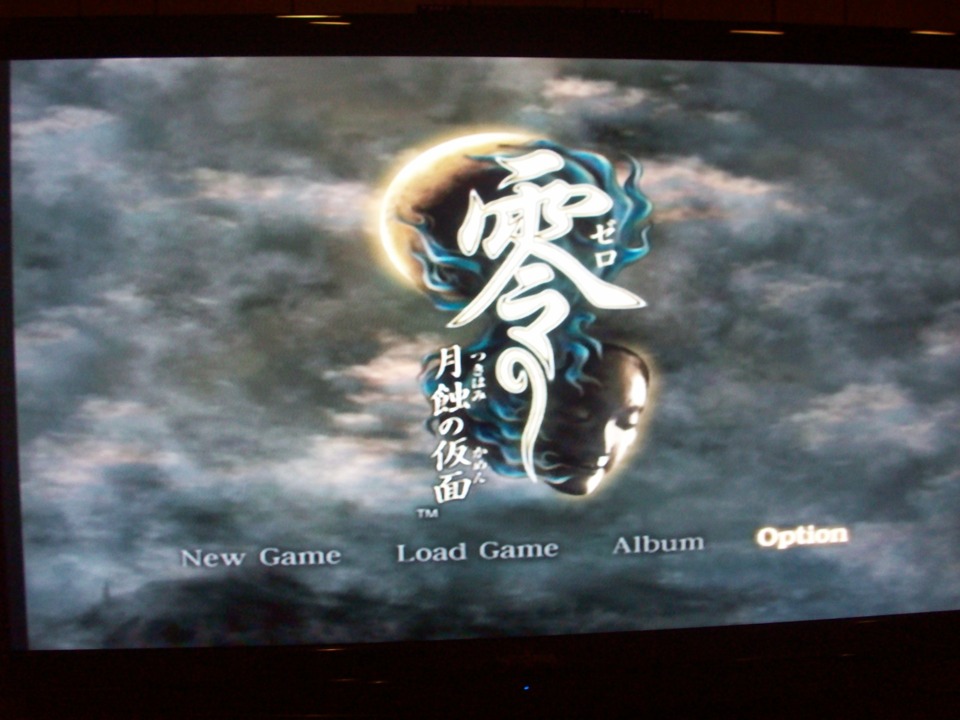
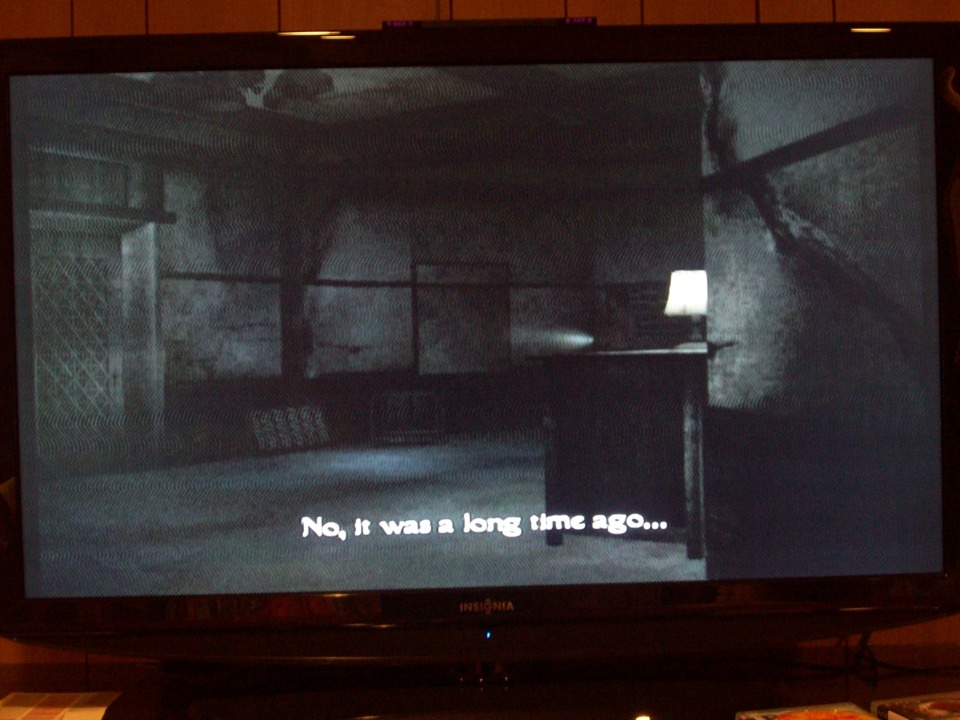
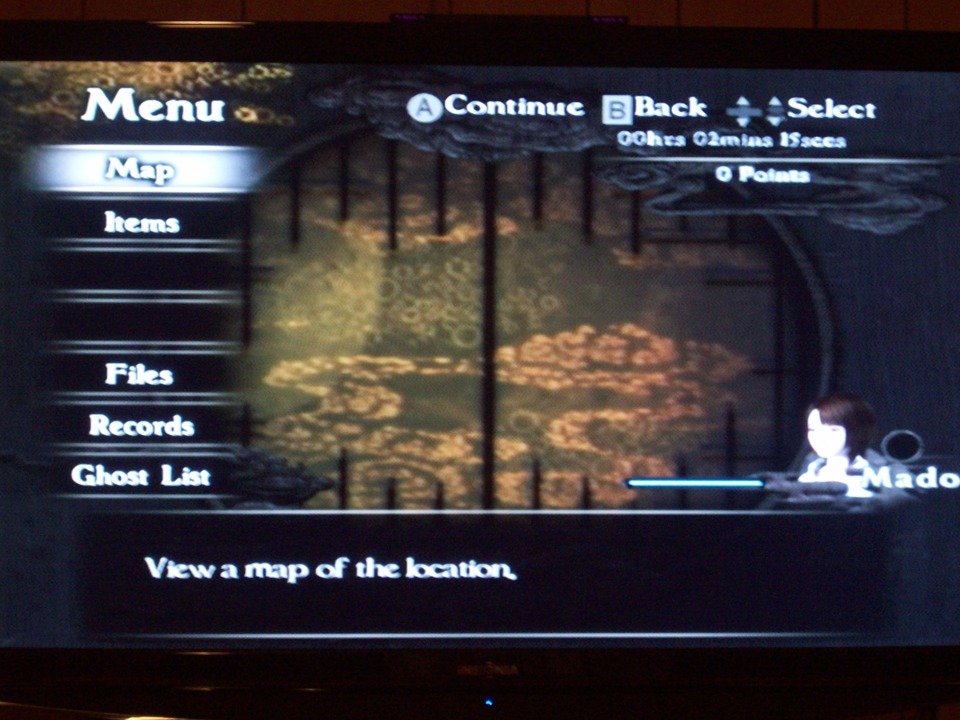
With that said a thank you to everyone responsible in the creation of this patch for finally allowing those of us who don't know Japanese to finally play this game. Nintendo and Tecmo both made a huge mistake in letting this game fall aside and not go international like the rest of the series. Hopefully for those of you who have been waiting and hoping this will finally give you the chance to get your hands on this great game.

2 Comments