Gears Of War - Animated
By Marz 2 Comments
So the past few weeks while preparing for Gears of War 3 I have been replaying the first two games to refresh myself on some of the story elements. At first I felt compelled to just compile all the cutscenes and put them together to make a Gears Of War cinematic movie. But there's no real fun in that and there's tons of videos on youtube from lets play's and walkthrough's so my video wouldn't be anything really different. I said to myself that I'm out of practice and this would be a good time to brush up on my editing skills. So one idea that came to mind is how good would Gears of War look if it was cel-shaded as i had done a short Deus Ex video with those effects in place awhile ago. But the results weren't that satisfying. Gears Of War is a very dark game, It needed alot more work and adjustments to make it visually appealing. So i upped the vibrance, enhanced the lighting, adjusted the exposure and I came out with a very nice result, It didn't look Cel Shaded but it looked alot more like Comic Book art.
Below are some renders of the results.


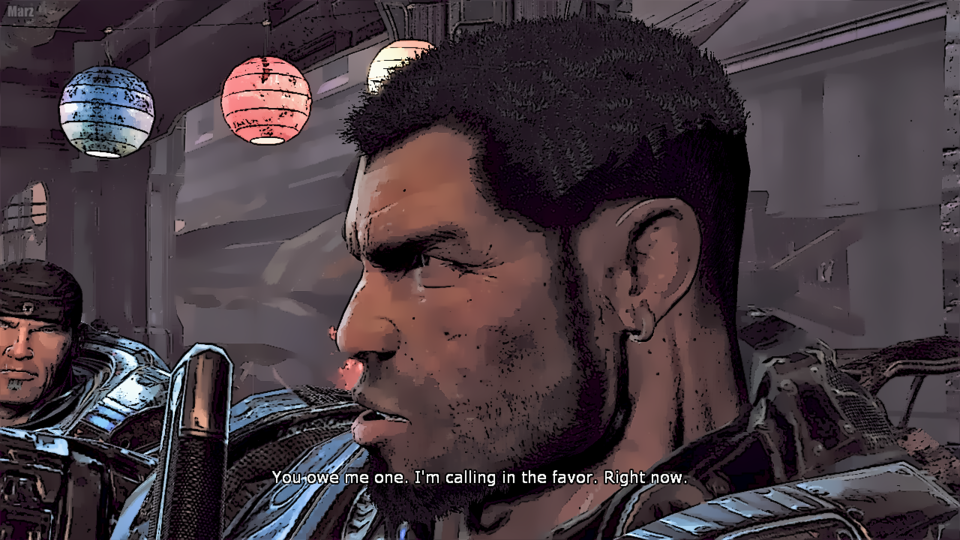
So i looked for another solution, and rendering out a raw avi seemed out of question at the time due to the amount of hard drive space i had available. So i looked at Lossless codec solutions like Lagarith, HuffyUV, UT codec. Lagarith seemed to work the best so i exported an avi encoded with Lagarith and then imported that avi into After Effects. All seemed well in the world so i started applyings effects and adjustments to the video. After i was done, I was excited to render it out.
The render would take 5 hours so I felt that was reasonable amount of time to encode a file that was about an hour long. (I have a 2600k with 16gb of ram). So i did other things in the mean time. 3 hours later I came back to check on the render and my heart sank. The program crashed! So i went back to the drawing board trying to figure out what went wrong. I adjusted memory settings, rendering settings, cutting the file in multiple segments. But the program would still crash! It ended up being the Lagarith codec making the program crash. Then i tried HuffyUV and UT, each had their own problems, HuffyUV worked but i had some corrupt frames which would flash white and that wasn't going to cut it. So about a day and a half later i decided to just forget about using a lossless codec and went with uncompressed AVI. So i went on a deleting rampage makign enough space. The total uncompressed file topped around 170 Gigabytes. But I'm glad to say after about 15 hours of failed renders I finally got an outcome worth showing.
It is by no means a perfect or flawless project, I myself would go back and change some things to try and fix some spots in the video. I do hope some people check it out and give some feedback, perhaps give me a tip or two. So by the time I'm ready to edit Gears of War 2 I'll have a lot more experience under my belt.

2 Comments