Thanks for the feedback guys.
For those still interested, there is also a pretty good blog (www.goodworkmatters.com) that makes similar profiles for different games. A very cool post on Dead Space 2 just came out, that gets into the advanced features and also takes advantage of the very cool DS2 art.
There is also a giveaway on their Facebook page, www.facebook.com/fragpedal, if anyone wants a pair but doesn't want to part with the cash. Good luck!
Use your keyboard!
- ESC

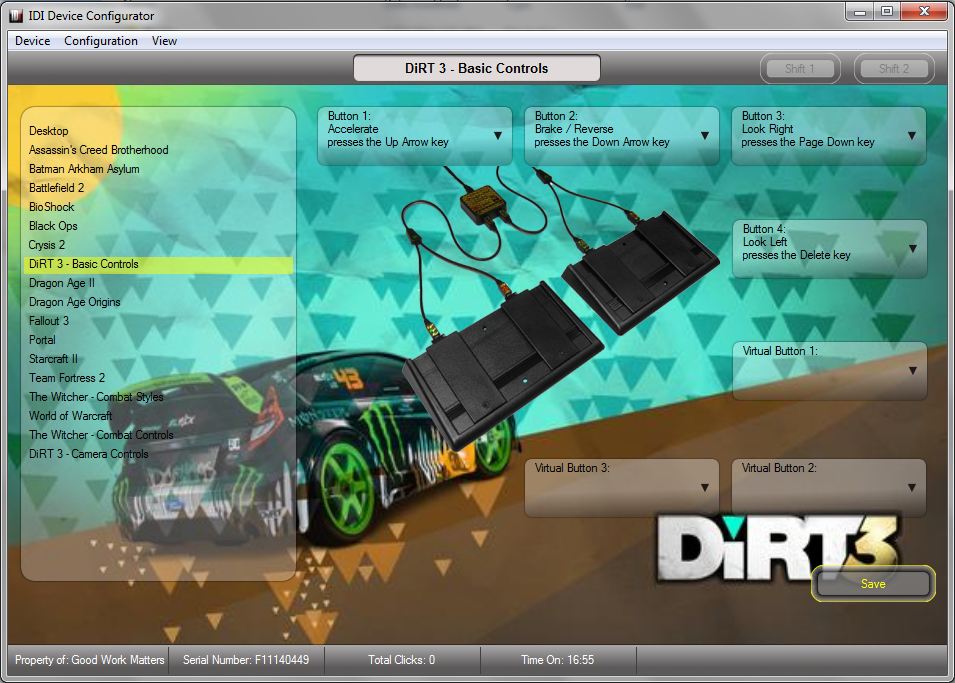

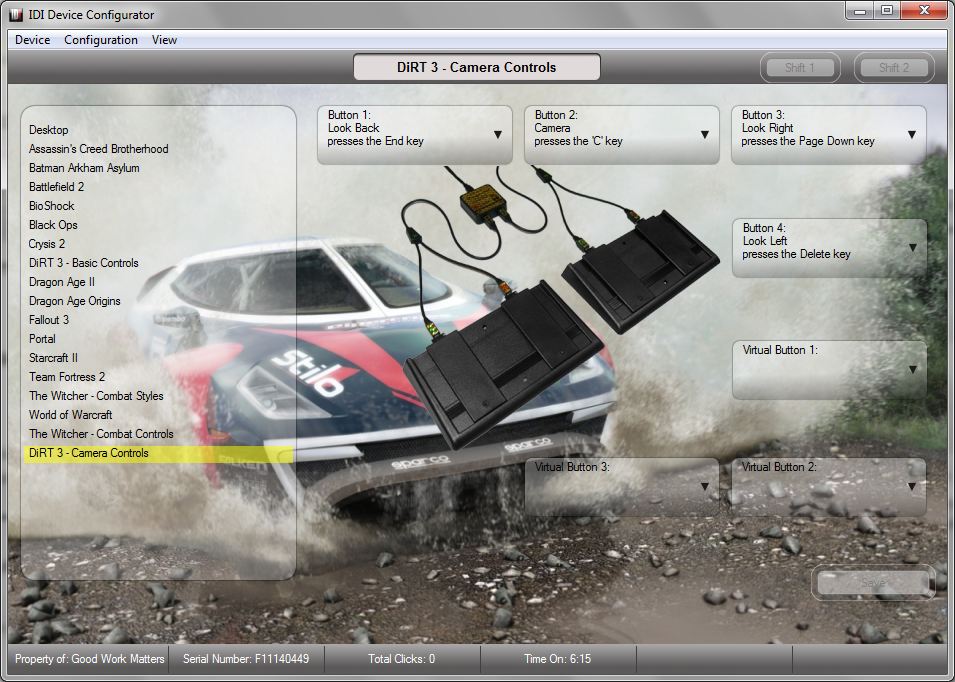
Log in to comment