i hate using adaptive v-sync, thats been off
turning down all the settings in the games didnt help
i just found out that im getting crazy amount of microstutters in counterstrike:go where my game just seems to jump back to a previous frame
v-sync is on, the game microstutters every second with a frametime going from 17ms to 21ms like every second or two
the new new nvidia driver, 326.80 did not solve the issue
i notice that i get a massive stutter in counter strike : go
when i press the ESC [escape button] and that little menu comes up, but im still able to walk around while that options window comes up
a massive stutter, like the frametime graph reaches the top of the graph for like a full second seemingly while the gpu usage drops
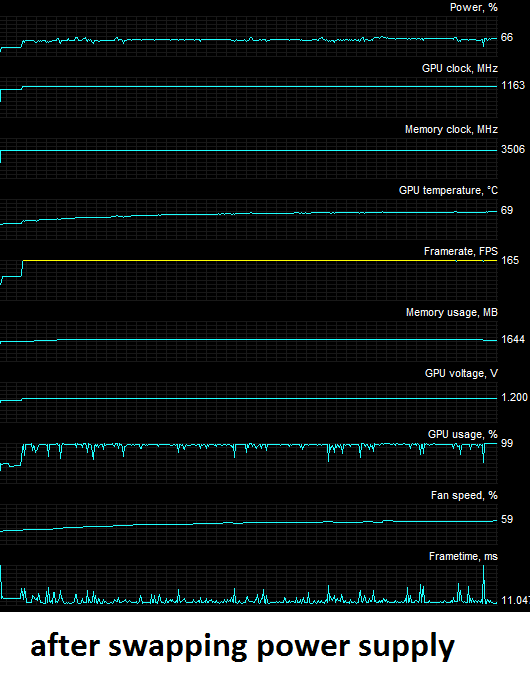
Log in to comment