I tried 120Hz ULMB on the 4ms IPS Acer I had before getting this one - the XB271HU.
It was surprisingly effective at reducing motion blur but it had a lot of the "cross-talk" so instead of a normal outline, enemies would have a second very sharp outline, just to the side, a few mm apart - but it wasn't blurry like ghosting. And it wasn't just the enemy outlines, it's everything (it's just that's what I would focus on when playing). It was just a bit too weird. It was also really dark.
The picture you used shows the best case scenario, the cross-talk also varies at different parts of the screen..which makes it look even weirder to me. From blurbusters, it looked like the average image posted here:
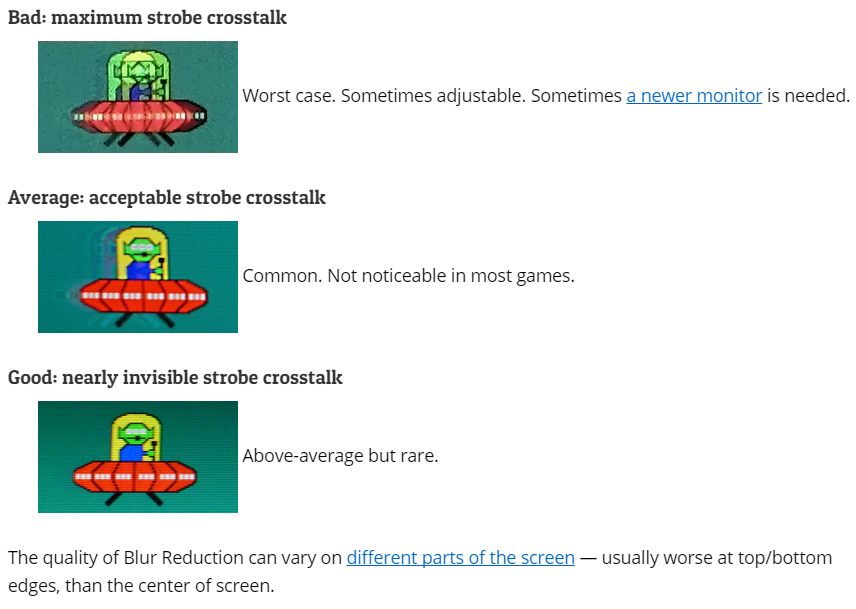
It was almost like playing with messed up 3D vision settings where it splits the colours up. I don't agree that it's unnoticeable, I mean you're not going to need blur reduction for games like Civ so if by "most games" they mean not first person shooters, then sure, maybe, I never tried it.
So this was normal on the IPS 4ms panel (Acer had the same panel as PG279Q):
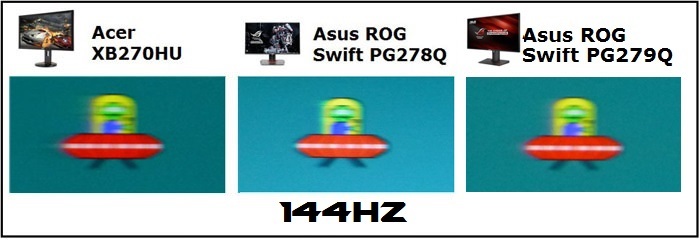
And this was ULMB (but actually darker than it looks here when gaming):
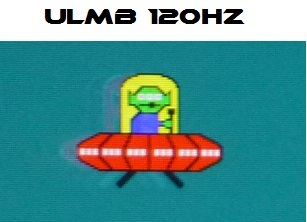
But with the 240Hz Asus:
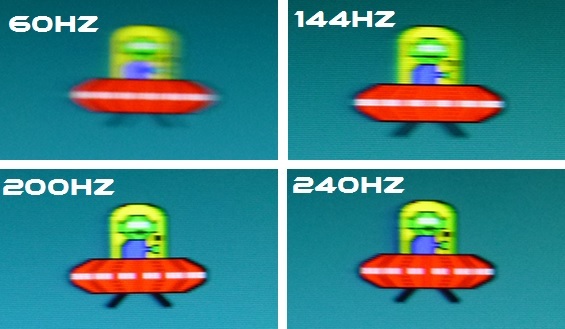
Even though non-ULMB 200Hz vs 240Hz looks similar in that shot, I can feel the game slowing down when it drops 40fps from 240 to 200, with g-sync on.
ULMB 144Hz:

Apparently with this monitor, the ULMB is a lot brighter because the monitor is crazy bright (I've read a few posts of people setting it to 0 brightness, I have it around 25).. I'm tempted to try it at 144, I heard people got it working a few Hz above somehow (something like 155 or 165) but it's not simple to do, I think it requires third party software too. Tbh, I'm curious but I'm pretty sure I'll just prefer the more natural image at 240Hz. I'll turn off g-sync and set ULMB in the nvcp...and enable in it in the monitor to try it sometime...maybe.
I've heard blurbusters have some software that let you do something similar with other monitors too, if anyone is interested.
Captures above are from the tftcentral.co.uk reviews, which I used a lot before picking up the monitors.

Log in to comment