"Well if you can find one that cheap, then I guess that's probally your right option. Just remember for gpu's you get what you paid for, don't expect the best, however it's defintely better than your 8800GT. It should be enough for most games.
"
I have always stuck to that mid range point for hardware choices, it's always been trying to balance performance and budget. I have seen a 5830 in action, the 5770 should perform almost as well as this, maybe a few fps difference, but running with max settings on a 22" screen at 1080p I have seen this manage 45 fps, I would expect my mobo and ddr2 ram to knock that down to around 30 or so as the PC I saw it on had the AM3 chipset, ddr3 + a 3.4ghz Phenom cpu.
Need for Speed: World was running at 60fps on my 8800GT (could explain the near meltdown!) so the 5770 should manage that easily. I also play Counter Strike: Source from time to time, my 8800GT would get around 185fps, I'd not have any issues there.
Thanks to another thread you posted in, I now know about V-Sync and can check to make sure it is not switched on in games for better frame rates, though my monitor can't run any faster than 72hz it might still help to boost fps if I turn it off where I can.
As for my 8800gt I have removed the heatsink and found that the GPU was covered in thick layers of thermal paste, much more than I thought would be normal, I've cleaned it and then discovered my thermal paste had run out, so will buy some on the way to Uni (evening classes) and put this together tonight. Any recomendations on how much paste I should use? I was always told a small amount no bigger than a grain of rice.

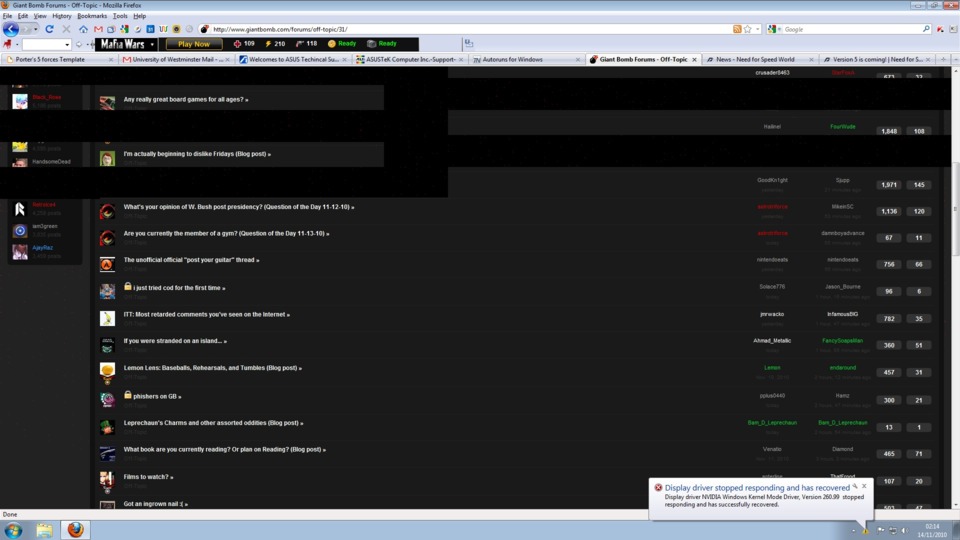
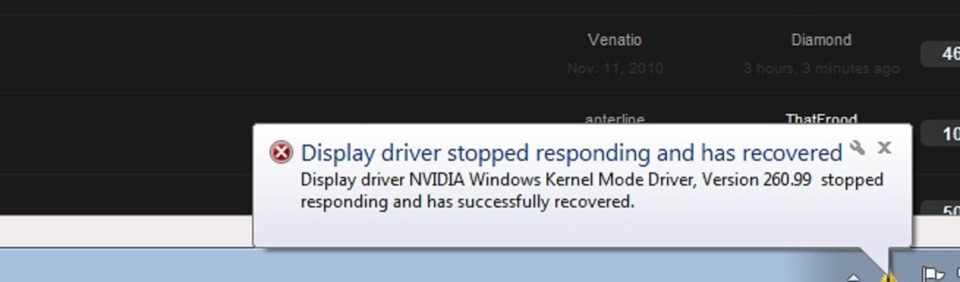
Log in to comment