So I picked up SR3 today on Steam, and the game runs great and looks gorgeous (as gorgeous as it can look, anyway). But it refuses to detect my 360 pad.. Every other game I play with a pad work fine still, but SR3 refuses.. Anyone else experience this, or know of a fix?
I can probably play it with kb/mouse just fine so it's no *crisis*, but I'd sure prefer to play this one with a pad...
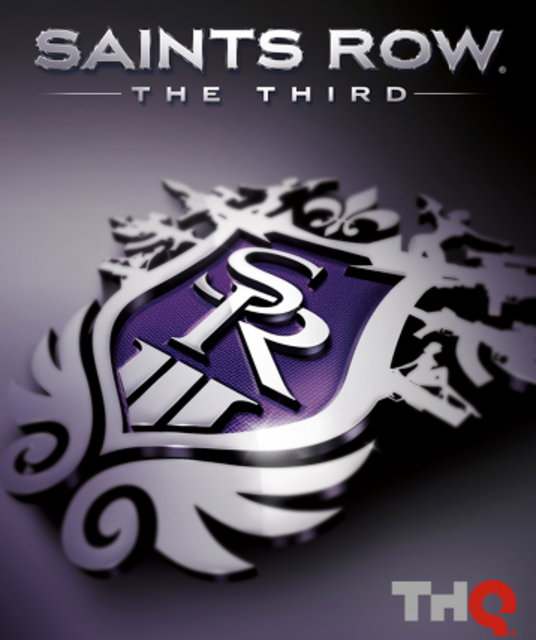
Log in to comment