OK, most TVs store different brightness and contrast settings for each input these days. Check if that's the case by fiddling with the settings and changing input, then you'll know if you can happily screw with the settings and only affect your 360.
If your TV has a "Game mode" or "PC mode" enable it. This should disable any picture processing done by your TV which causes lag and usually makes things look worse. If it doesn't have this setting, be sure to disable any enhancements manually. You want your TV to display the data being fed to it, not some filtered version.
If your TV has a backlight level setting, get it displaying a black picture and turn the brightness all the way down, turn the room lights on and adjust the backlight level to a setting just below the point where the black picture starts to brighten. In other words, find the brightest backlight setting where the LCD is still able to block all the light (at least with room lighting - in a dark room you will always see some bleed through with an LCD)
Bring up the 360 dash, and adjust your TV's brightness and contrast to 0. Now adjust the brightness gradually until you don't see any change to the blackest parts of the picture when you adjust it one unit. This sets your black level. Adjust the contrast until you reach a comfortable brightness or you can't see any change to the whitest parts of the picture when you adjust it one unit. This sets your white level, and it's really matter of taste.
If that doesn't fix things, go into the 360's display settings and check your reference levels. There is a lot of mumbo-jumbo floating around about this setting. As far as I can tell Standard is the best setting for HDTVs expecting TV level input, while Expanded is for HDTVs set to "PC mode" or "Game mode". When you change this setting you'll notice your black levels change. Since there's no way for me to tell what your TV expects or what mode it's in, just try both Standard and Expanded with the game.
(A bit of background - the standard luminance range for TV broadcasts is 16 - 235. Any luminance outside that range will be clipped ("crushed") so that it fits in the range. Some TVs can optionally ignore this standard, in which case they behave more like computer monitors and can accept the full 0 - 255 luminance range without clipping. If the TV is expecting TV reference levels and the 360 is sending out "full range" reference levels intended for computer monitors, some of the subtler shades of black/white will be lost).
Hopefully that should be some help.
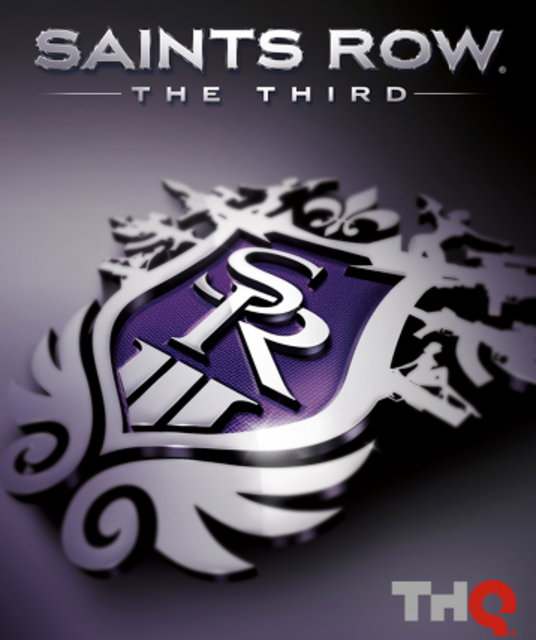
Log in to comment