But now the game is giving me serious issues.Now before i had installed Syberia, i had some scummv games(full throttle, MI3) AND the 2 Broken Sword games installed on my pc and my pc was working perfectly. After installing Syberia and patching it(sp3), i started the game and i was able to see the intro video and was able to start a new game and everything worked fine. I decided to play the game later .
When i sat at my pc later that evening, I started Broken sword2 and i wasnt able to see the intro video,or the restore/newgame buttons. But i was able to hear everything. I even randomly clicked my mouse to restore my last save and i could hear everything,make the character move etc but the screen was completly blank/black.So i check my scummv game and when i launch scummv i cant seen the green tab with my game list. Thats completly blank too. So then i Start Syberia and i can hear the intro video and and music but the screen is completly blank.! But after pressin Esc 2 times the main menu for syberia appears partially.So i start a new game and everything works fine! But the moment i quit the game and start it again i cant see anything and have to Press ESC twice, wait for the menu screen to apear and it works. But no such luck for my other games. Completly unplayable.
Now im pretty sure all this has occured after installing syberia because ive never had this problem before ever, and had been playing BS 1 and 2 for weeks flawlessly.Assuming somthing is wrong i attempt to uninstall Syberia. Guess what ? It doesnt uninstall !!
The game goes through the motions of uninstalling (either by add/remove programs or via Syberia uninstall). popup displays asking if it's ok to remove all components as well as the application. i click ok---the uninstall goes from 0-100% and disappears. Normally with other games, i get a message that it has been successfully removed. This time i don't....Syberia is still in my program files directory. it still runs with the cd. the darn game just won't go away.
Now I was desperate because i still needed to complete BS2 and this dam game was screwing up my other games. So since im not too well versed with messing with the registry i decide to System Restore my pc back to the previous day.
Guess what? Everythings back to normal. All my games work perfectly.Full video and audio displayed.No syberia on my system. Problem is that the syberia folder is still there (1.2 gb) but its not showing up as installed on my pc(neither in start menu nor in add/remove) .So i happily get back to playing BS2 on sunday and completed it today. Now i really wanted to play the game ,so took a chance and installed it again. Everything goes smooth ,and am able to start the games(immediatly after install i can see the intro vid) and started a new game etc. So i quit the game and started it again. The same problem! Nothing visible-blank screen! Even scummv doesnt display anything.
Strange thing as far as I know,apart from these problems my pc seems to be working fine in other departments. Even once i get past the intro sequence and the menu loads the game works just fine. Problem is why is it happening? Its screwing up my other games And i cant uninstall it.ANy solutions to what i can/should do? Should i i just buy the Collectors edition which contains both games?Could it be starforce? But only syberia-2 is listed as having starforce. So i dont really know what is messing up my pc.its really frustrating especially since the game just rocks so far.
I also wanted to mention that my pc is rather old and its used mainly for playing all games before 2003. Im assuming this whole notorious copy-protection thing has been for games post 2005(spare my ignorance). The point is even if the games i own(see my game collection) had copy-protection or whatever its called, i havent noticed it and its never caused me any problems ever. This is the first time a game has literally messed up my pc(well NOLF was not letting me uninstall either but i finally manged it,plus it never messed up anything for my other games). I looked up starforce and alot of people seem to hate it. BUt Syberia isnt listed as having starforce, so i cant blame that.
PLus when Syberia does run it runs perfectly, no slowdowns,crashes(so-far atleast) or any of that nonsense. Its just black screening all my games . Its so weird yet so frustrating and ive looked up alot of places and found one forum board where a guy had a similar problem.http://forums.prophecy.co.za/f4/syberia-problem-5989/He has the exact same problem but his solution isnt really a solution .
Some guy for a solution in another board posted this"on my computer, the path to the key of the uninstall line for Syberia is the following:
HKEY_LOCAL_MACHINESOFTWAREMicrosoftWindowsCurr entVersionUninstall{E34E9B33-46EC-4252-A52F-DDA3978CC0AF}"What does that mean and how do access that line? (Pardon my ignorance)Since im becoming desperate il be willing to mess with registry if some1 could give me a detailed method of doing so.ANy help would be thoroughly appreciated. Thanks.
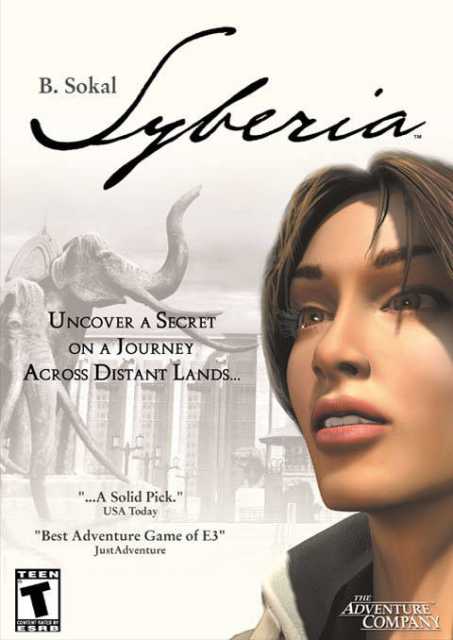
Log in to comment