Hi all,
I got Titanfall earlier this week, and am enjoying it quite a bit. One thing which is confusing me however, is that I cannot get anywhere near decent performance out of the game. The oddest thing is that my system is not even sweating while I run the game - I mean I seriously don't even hear the fans kicking in and especially my GPU temperature does nothing during a long session.
I'm running the following system:
Intel Core i5 3570k @4.00ghz
NVidia GTX 560 Ti
8GB RAM (Corsair DDR3)
Samsung 840 Pro SSD (for what it's worth mentioning the drive it's installed on)
The game runs at 60fps/1080p with absolutely everything set to minimum. You could say this is playable then, except I honestly can't tell what's going on in any match due to everything looking like... well... dogshit. Performance stays decent when bumping up lightning quality, ragdoll effects and such (40-50fps mark), but once I increase the texture memory to medium --or shadow quality to high-- I'm down into the 20-30fps zone. Now I'm not saying my 2012 machine is a powerhouse by modern standards, but come on? 20fps at low/medium settings?
And, as I mentioned - my PC is not bothered at all. Christ, I hear the fans come on playing South Park: Stick of Truth (which is basically a jpeg). Titanfall does nothing to my system except bog down. Is it purely down to the 1GB memory on the GPU?
Does anyone have similar experiences, or solutions? Cheers.
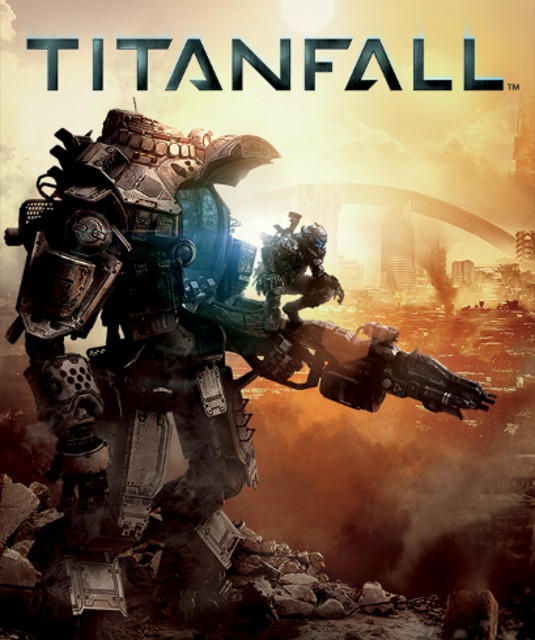
Log in to comment