I was looking up the requirements for Splinter Cell Conviction but I've never bought a PC game before and was wondering if anyone could tell me if it would work on my PC.I'll put up the requirements for Splinter Cell Conviction and than my PC's specs:
PC System Requirements
Minimum:
OS: Windows XP, Windows Vista, Windows 7
Processor: 1.8 GHz Intel Core2 Duo or 2.4 GHz AMD Athlon X2 64
Memory: 1.5 GB Windows XP / 2 GB Windows Vista, Windows 7
Graphics: 256 MB DirectX 9.0c–compliant video card (512 MB recommended) (see supported list*)
DirectX®: DirectX 9.0c
Hard Drive: 10 GB
Sound: DirectX 9.0c–compliant sound card
Peripherals Supported: Mouse, keyboard, headset, 12-button gamepads with analog sticks
Internet Connection: Broadband Internet connection
*Supported Video Cards at Time of Release:
NVIDIA GeForce 7800 / 7900 / 8 / 9 / GTX series
ATI RADEON X1800 / X1900 / HD 2000 / HD 4000 / HD 5000 series
ATI HD 3000 NOT supported at time of release.
Laptop versions of these cards may work but are NOT supported. These chipsets are the only ones that will run this game.
My Specs:
Windows 7 home premium
System:
Processor Intel(R)Pentium(R)CPU B940 @ 2.00 GHz 2.00 GHz
Installed Memory(RAM) 4.00 GB
System Type:64-bit operating system

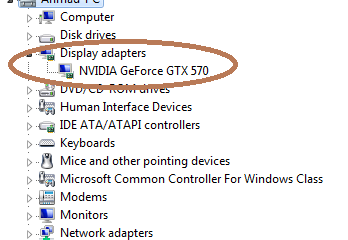
Log in to comment