Okay so, I've tried downloading BOTH different patches separate times to get this game to work (I'm receiving the 15MB error) and for the life of me, I can't get it to work.
Am I supposed to replace the steam files with the patch downloads?
Am I supposed to just add in the Extras folder in the Steam folder?
Nothing I've done short of turning off my ram (I refuse to do that regardless) has worked. I'm pretty close to calling Valve and getting a refund.
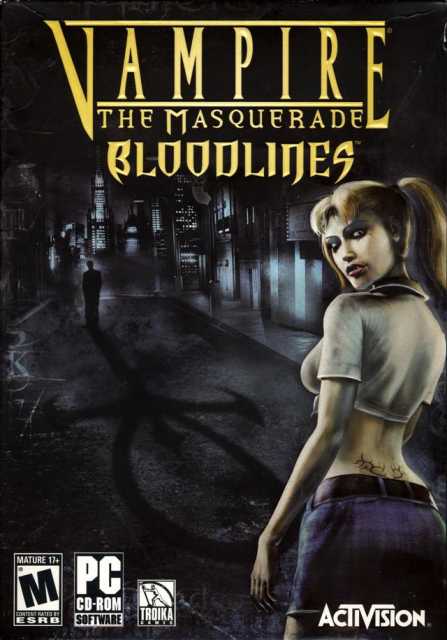
Vampire: The Masquerade - Bloodlines
Game » consists of 3 releases. Released Nov 16, 2004
Bloodlines is a first person action-RPG built on Source engine and based on the World of Darkness setting from White Wolf.
Can someone please explain how to make this game work?
Give us more details of what we're working with. Specifically your OS. Back when I got it working (I had a retail CD) it was a pretty convoluted process, but I also downloaded the large mess of community patches beforehand.
@weeman105: Running 64-bit Vista, and it's a pain to get running.
@Marz: One patch I have to put it into the Steam folder another patch creates a separate Activstion VTMB folder in my Program 64x files.
http://www.patches-scrolls.de/vampire_bloodlines.php
download the latest build of unofficial patch. And set the .exe to XP sp2 comapatibility, and run it as administrator.
If you have more than 3gb of RAM you might have to disable some in MSconfig "unless the steam version has this fixed"
EDIT: silly me for not reading your post. Disabling RAM is the only way. Demand a refund or suck it up, I'd say the latter becauuse the game rules.
You are installing unofficial patch 7.6 correct?
When I did it I installed the patch to the steam/steamapps/common/vampire the masquerade-bloodlines/ folder.
Also, I notice there is an install64 exe in the extras folder. Have you tried that?
I managed to get this game working a few weeks back but for the life of me I can't seem to remember what I did.
I think you also need to disable the automatic updates for the game on steam.You could also untick the "enable steam community in game" box.
Edit: This post is so disjointed!
Here we are. I went through my browser history searching for what I did.
You need to download this.
Right click. Run as admin.
Click the "..." button and navigate to steam/steamapps/common/vampire the masquerade - bloodlines/Bin/ engine.dll
Make sure the make a backup box is ticked and then press start.
Hopefully this should fix it. If the game starts you should also be able to tell if you have installed the unofficial patch correctly because it will say something in blue at the top left of the character creation screen.
Also, you will probably have to go the extras folder and use the ResPatch.exe so you can use higher resolutions.
Get back to me if this works.
Please Log In to post.
This edit will also create new pages on Giant Bomb for:
Beware, you are proposing to add brand new pages to the wiki along with your edits. Make sure this is what you intended. This will likely increase the time it takes for your changes to go live.Comment and Save
Until you earn 1000 points all your submissions need to be vetted by other Giant Bomb users. This process takes no more than a few hours and we'll send you an email once approved.
Log in to comment