My game just doesn't work.
Nvidia 1080
16GB RAM
i5 3570 3.4GHz
Despite spending the last hour and a half battling with drivers and game settings and config files (and deleting them, as is is suggested by a thread made by one of the devs!), my game continues to crash (reliably) whenever I try to initiate a load during the "Find [Crewmember]" mission, and (randomly) whenever I open up the pause menu. it also crashes whenever there is a notification in the background, or even when my Night Light turns on at its scheduled time. I can't even alt-tab without a crash. All of these issues require a hard reset.
No modern game should be this unstable on common, recent hardware. I have loved the game up until this point, random crashes and all 12 hours in, but now I literally cannot continue playing. It sucks to say, but this game has issues. If you're thinking of buying on the PC, at least with an Nvidia 10-series card, hold off for now.
EDIT: Where I'm at right now: I've done all of the recommended steps on the official Steam page from the developers to no avail. Files have been integrally verified, I've I've rolled back my drivers to the previous version, and I've then updated and done a clean install. I've made sure my Windows 10 installation is up-to-date. I've tried all of the settings recommended in troubleshooting threads (V-Sync, async compute (which is disabled for Nvidia cards anyways), lowest to highest settings, and even turning off my second monitor like @rorie suggested). I'm going to completely delete the game and redownload it and follow @coryukin's advice and see where that gets me.
What I've determined so far: this is only after the latest patch (posted in the Steam News section on Nov.07, which hilariously touts improved stability for 10-series Nvidia cards), and it happens whenever the game has to do any hard loading after the initial boot. So, no selecting other missions from Eva's Hammer, no loading into the next story cutscenes, and not even the ability to quit the damn game without a hard crash that requires a full restart. So basically, unless I just want to do the shooting gallery for eternity, this game is literally unplayable for me in any capacity. And Steam has refused my request for a refund, even in Steam credit, despite it being my very first request for a refund ever. So things are going well over here.
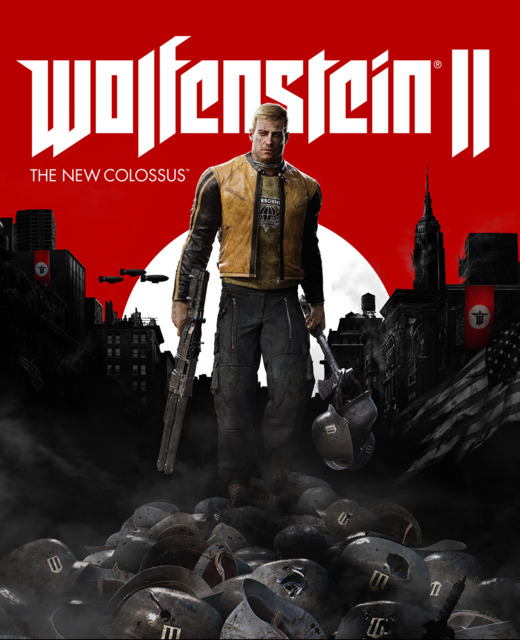
Log in to comment