Hey, since we've been talking about WoW lately, and @danryckert seemed curious about WoW addons, here's a screenshot of my current addon setup:

That is, of course, a relatively placid screenshot. And note that this is not a particularly pretty or well-organized screen; it's very utilitarian and focused only on what I absolutely need, without much care for aesthetics. Here's one where I'm actually tanking a raid (albeit an LFR):

As you can probably tell, WoW is not just about gameplay and adapting to what's happening in the world: it's also about data. Shitloads of data. As a tank, there are a few different things I have to keep track of in a fight, in no particular order:
- My health. If this goes away, I die. As a raid tank, I'll usually have a healer or two focusing on me, so this usually isn't an issue, but I have plenty of cooldowns to pop if things get hairy.
- The other tank's health. I set a focus on the other tank in LFRs to ensure that they stay alive. Not all fights require two tanks (some require more than that on harder difficulties), but enough of them do that losing the second tank is usually a bad thing. I can throw them a quick Lay on Hands if I need to if I focus on them. In this case, the second tank's health is above and to the left of the boss' head.
- My party's health. I like to save my Lay on Hands for myself, but I'll burn it on a party member if they get in trouble.
- The boss' phase and debuff stacks. Most raid bosses have a set of phases that they go through during which they'll use different attacks or will force you to hand them off to another tank to survive the onslaught. Most of the time this is the result of a stacking debuff like the Flaming Spear above; the more stacks you get of something, the more damage you take, so the other tank will have to taunt the boss off of you (or you taunt it off of them) and disengage from the fight for a second to let the debuffs wear off.
- Similarly, mods will let you easily see what the boss' cooldowns are for his or her abilities. That's the red meter counting down over the stack of damage/healing numbers in the picture above.
- Cooldown timers. Most of my panic buttons (usually damage reduction for a short period of time) have three-minute timers, shown as a rotating circle of dark and light on the button itself. These aren't necessarily required to live through a fight, but they can make life easier on my healers for a bit.
- Threat. Like most MMOs, fights in WoW use a threat system. Threat is basically how much of a badass a boss thinks you are, and thus how likely they are to keep attacking a character. Tanks usually do far less DPS than dedicated damage classes, but we dish out more threat to a boss due to built-in modifiers and stances. If you're a tank, your threat should almost always be first or second out of your 25-man raid; otherwise, the boss will probably be attacking a DPS or a healer, and most of them will die in one or two hits from a raid boss. My threat meter here is the parchment-style display below the minimap.
- Chat. I don't do fancy raids with teamspeak and the like; LFRs use chat to communicate. Mostly it's dumb stuff like silly DPS being all GOGOGOGOGOGO when I'm talking to the other tank, but there can be good info here.
The main thing that's missing from the second screen above is the full raid status bars. I don't particularly need to know or care what the 20 other raid members outside of my group are up to.
I'm sure there's other stuff I'm forgetting, but that's the bulk of it. Here are a few of the core addons that make the above look so stupid:
- Omen Threat Meter: good way to track threat.
- Quickmark: Lets you easily mark mobs with skulls, crosses, moons, etc., from a toolbar on your screen.
- Sexymap: Allows for a variety of minimap shapes. Not critical but nice.
- Tidy Plates/Threat Plates: Not easily seen here, but the green healthbar over the boss would turn red if I lose aggro/threat on him. Amazingly useful in more chaotic fights with multiple enemies.
- DeadlyBossMods: Basically a required mod for raiding at this point. Lets you know when boss cooldowns are up and, thus, when to expect their next super-attack or phase shift.
- Bartender4: There are plenty of bar-customization mods out there, but I like Bartender.
- X-Perl Unitframes: Allows user customization of the appearance of user and target and party health/mana bars. Big, important tool that takes a lot of time to figure out, but pretty great once you get the hang of it.
- Recount: Lots of damage and healing data. Always fun to see how much more damage you took than everyone else.
Of course, I'm playing without any of these at the moment since I'm in the addon-less Warlords of Draenor beta, but hey: that's my story, etc.
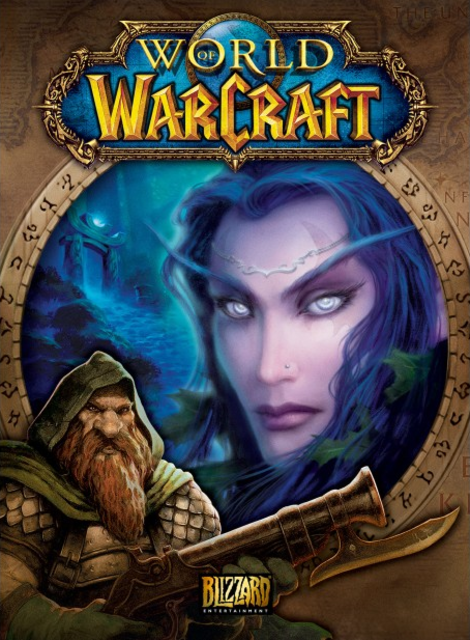







Log in to comment