Is there a way to see some kind of stats on the various weapons for easy comparison
I just researched the laser pistol and rifle but I'm not sure if there's a trade off anywhere to my conventional weapons
Also how do I tell what class my soldiers are going to become is it based on how they are used in a mission while they are rookies.
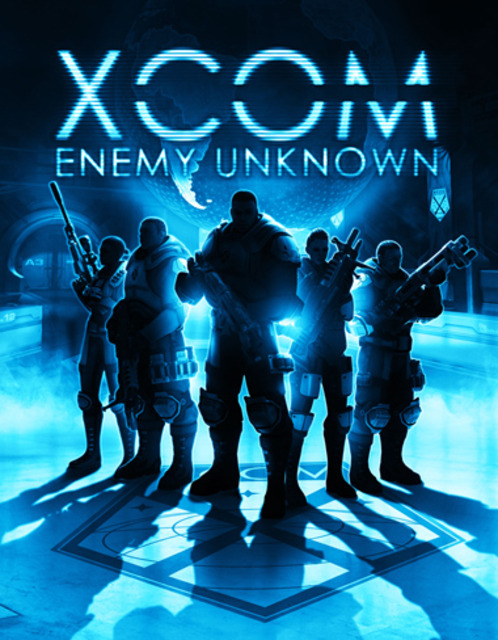
XCOM: Enemy Unknown
Game » consists of 19 releases. Released Oct 09, 2012
Log in to comment