I'm playing Burnout Paradise on PC, and I've recently gone online, I played the freeburn challenges with someone else hosting and it was pretty fun. When I tried hosting freeburn challenges I simply couldn't do it, I could only start racing events, without any other option else. I press number 6 on the number pad and try to find the option with no success. I'm aware that you got to have at least two people in the room, I did have more than one and sometimes even 3 or 4 people in the room but the option never appeared in the easy drive menu, I tried several times.
I even tried to press the side arrow where it says "race" while choosing the general aspects of the race, but it doesn't change.
What am I doing wrong?
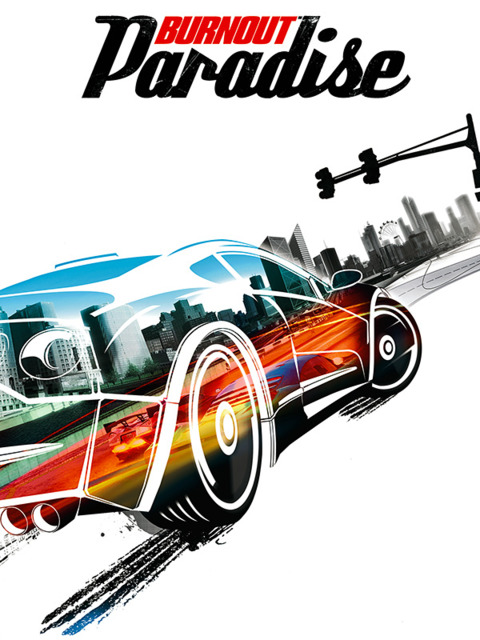
Burnout Paradise
Game » consists of 27 releases. Released Jan 22, 2008
Log in to comment