Some nerdy details about the whiskey theater
By gpbmike 65 Comments
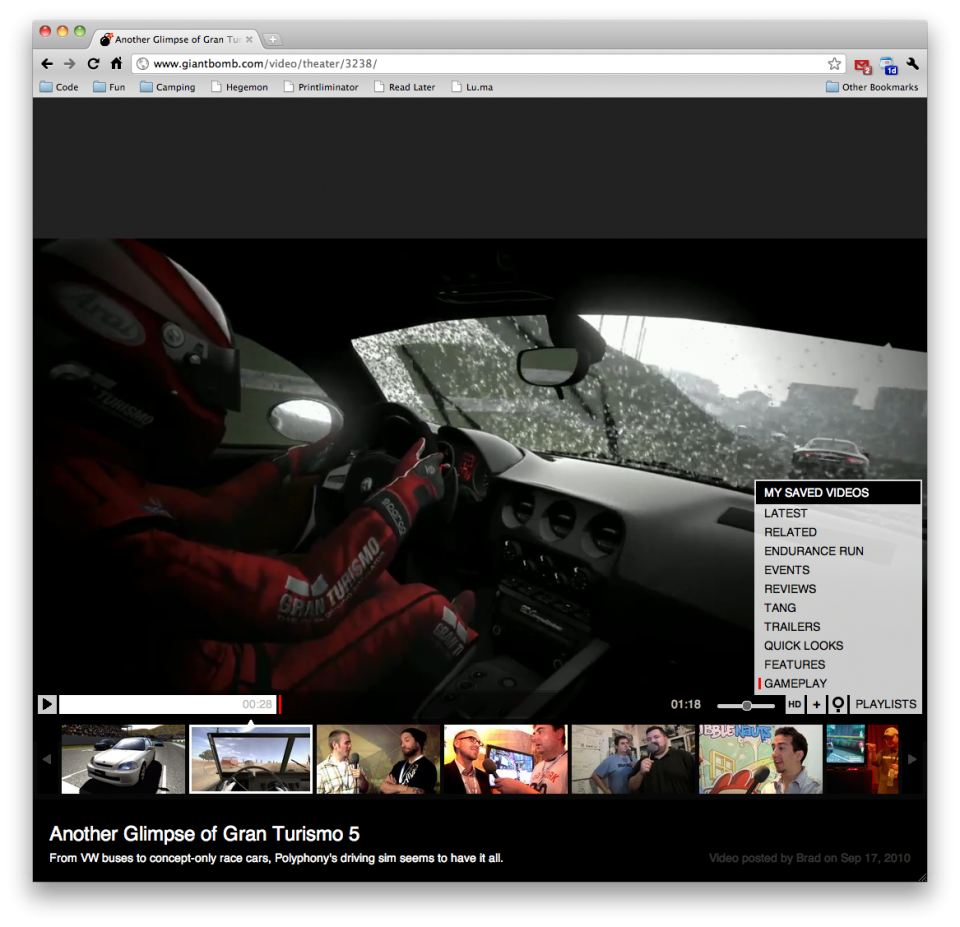
We just launched a shiny new HTML5 video player and I wanted to briefly point of some interesting stuff about it. It's not a replacement to the current video player, just a little something extra. It's up on all sites for subscribers: http://www.giantbomb.com/video/theater/.
- Uses the same video files we serve to the flash player: H.264 in mp4
- Uses the flexible box model. If you're a CSS guy, this is awesome.
- Uses history.pushState to change the URL in the address bar and your history without reloading the page
- You can save videos to a playlist
The future!
I'll be adding bits and bobs here and there as we go along. If you have any suggestions, send me a PM or leave a comment.Pro Tips!
- In Chrome, shift + command + f makes the browser full screen. You can't do that in Safari and there's no programatic access it in any browser because of OS spoofing.
- Use the spacebar to play/pause
- Start typing to search for something

67 Comments