@Seaborgium: Let's start with the game itself. I use PCSX2 to emulate the game and I set the internal res at 2x. Anything higher than that will definitely make the game look better but it causes the static portraits of the characters to look worse so I've stuck with just 2x. There is a way you can emulate P4 on PCSX2 wide screen without stretching the in-game 3d graphics, but sadly it stretches the static portraits and text/textboxes/menus. I wanted so badly to do an LP of Persona 4 Golden but the Vita doesn't have video out and there are no plans to enable that feature. :(
I use fraps to capture the video and game audio while using audacity to get my mic audio. I always record with headphones on so I don't have to worry about my mic picking up game audio. I set fraps to record at 29.97 fps because that is a VERY common frame rate and sometimes can cause problems if you attempt to render with a frame rate different than your source. Pretty sure YouTube videos run at 29.97 fps as well.
I use Sony Vegas 10.0 to encode to my final file that is uploaded to YouTube. On my most basic videos I typically have 2 video tracks and 2 audio tracks. 1 video track is the gameplay footage, the other is the background that makes up the side bars. 1 of the audio tracks is from the game, the other is from my mic audio. I do not edit my mic audio at all aside from volume in Vegas, it is all done in Audacity and exported to mp3. I throw my intro video in first, then all the raw footage of me playing, then the outro at the end. Then I create the transitions between the intro, the raw footage and the outro. I also fiddle around with outro music too, typically I cut out the game audio early and let the music play as I'm saying my farewell. One last thing to note, I create a drop shadow on the raw video track so it has those nice shadows on the side bar. That was strangely difficult to figure out, Vegas is sometimes a little weird to work in.
Finally, once I have all of my editing finished, I export using the default Internet 720p-30 rendering option which will create an mp4 file about 1.5gb big for a 20-25 minute video then upload to the Yubtubs.
Now, when I do the dungeons it gets much much much more complicated. That's when I break out After Effects, Photoshop and gimp (I use both). Basically almost everything complicated I make is done within After Effects including all of my intros and outros, enemy layouts, boss layouts and so on. I export from After Effects in a raw avi format which created HUUUUUUGE files, we're talking 2gb for 10 seconds and put them in to Vegas. Hell, sometimes I have vegas render them in mp4 and just keep them like that, it does degrade video quality a little when you compress and already compressed video, but sometimes not even my computer can handle the ginormous avi files.
In the Rise dungeon, I did a special walkthrough of all the enemies every floor. This took me a very long time to make, if you watch those you'll notice all sorts of things going on in the background. I made a 2 minute video that just has random shit being slung around in the background, I even have Kou pop up saying he loves them balls at one point. It was all made by hand. I then took the raw video, resized it and moved it in to the correct position. I then created a video for every enemy that showed stats. It was much easier to create a separate video for each enemy because it made it very easy to time, plus I could do the transitions a lot easier in vegas. Hard to explain why this was easier, just take my word for it. The final layer I actually created in photoshop and that's the white/black/silver border for the video. This needed to remain static because the video never moves between enemies unlike the stats. Moving video around is a pain because it would have to be done in Vegas and honestly, I really don't like animating in that application.
Now, about your final question. From my experience, the only free video editor I know of is the Windows Movie Maker and it suuuuuuuuuuucks. That damn thing crashed on my ALL the time. You can of course use Gimp instead of Photoshop, but I am not aware of a free application that could be used in place of After Effects. Audacity is free though so... sweet? :D
Anyway, hope this helped answer your question, sorry it was a bit long winded.

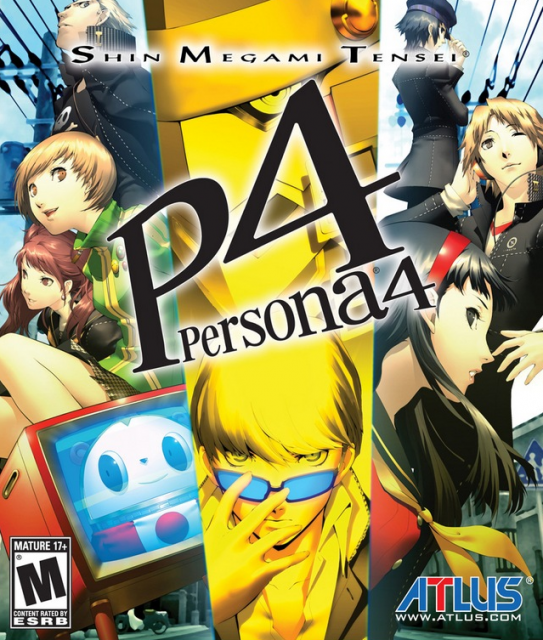
Log in to comment