I have a 4K TV and the game’ s color is washed out and splotchy on the edges, It’s not my TV as AC:O looks just fine I fiddled with settings and can’t fix it. Anyone else have this problem and know a solution?
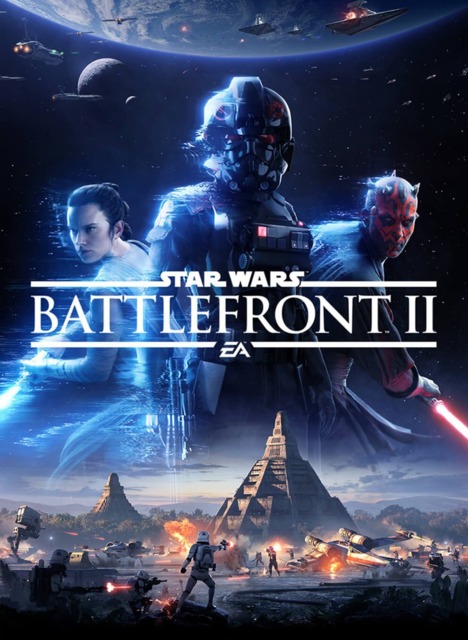
Star Wars Battlefront II
Game » consists of 3 releases. Released Nov 17, 2017


Log in to comment