After a whole lot of curiosity, I finally took the plunge and tried my first ever Souls game with this one.
I can see the makings of a really cool game, but man the control scheme is fucking abysmal. Is there any way to remap the controller buttons? Like say, be able to make the attack button be A, B, X, Y or anything other than RB of all things? Or is this game really just not for me?
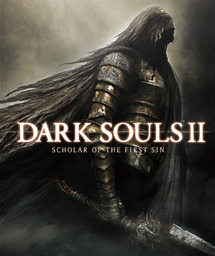
Log in to comment