Playing as the Knight (on PC) is definitely not a guaranteed way of avoiding crashes--I just got one approaching the bonfire in Firelink Shrine (just got back from the first bonfire in the Undead Settlement). I tried Deprived first, but that was Crash City.
If this shit keeps up, I'm jumping board for the PS4 version.
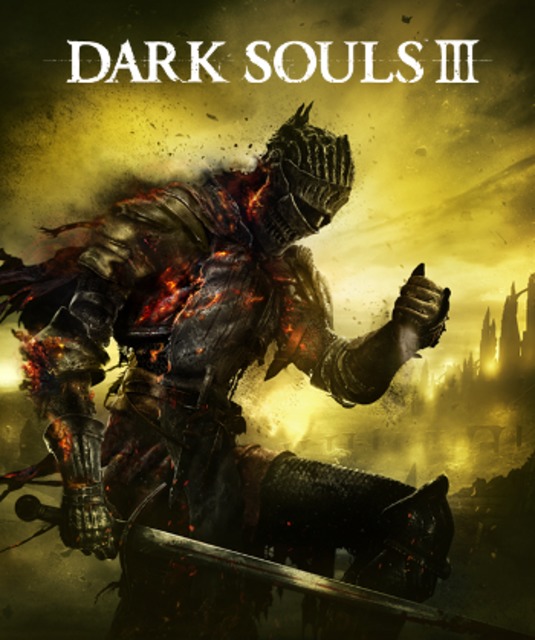
Log in to comment