So, this happened to me. One day I was happily playing Deus Ex. Everything was ok, I was having a great time. At the end of the day, after a considerable amount of hours spent playing it, I thought it was time to stop, saved it and exited without no crashes, no problems whatsoever. Next day, I loaded it up, reach the Main Menu and the Load option was no longer available. You couldn't click it. It was greyed out (red, in this case). I had 5 saves, quicksave and two autosaves. But, the game assumed there were none.
As far I know, this must be a very rare problem, since I couldn't find any answer to this particular issue. After a lot of trial and error, here is the solution:
- move all save related files to a new folder.
- Start a New Game and save immediately after.
- Go to the folder you moved your saves to and rename the save you're interested in to "gamer1"
- Copy/replace "gamer1" to the original save folder
- Launch the game, and Load save1, which will still say "Sarif Industries", but will in fact load your later save.
Like I said, this is very rare, but here it is, in case it happens to you. No need to freak about losing 15hours.
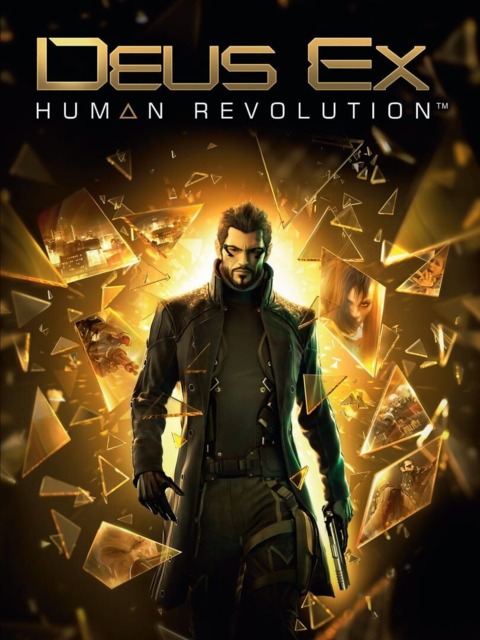
Log in to comment