Fuck. I'm really far into the game, playing on the PS3. Can someone tell me if the Xbox version is the same, using the d-pad as your only means of selecting enemies/scenery. It wouldn't be a problem if it actually worked. If you pointed the center ring of the radial menu at an enemy and pressed UP, then that guy should be selected... be he isn't. This is a huge problem when you're surrounded by 5+ enemies, have no idea what's what, and just want everyone to attack the same target. It also seems that the closer the enemy is to your character, the harder it is to highlight him. It really gets frustrating when I want to highlight some giant demon that is standing almost on top of me, and my guy can't seem to find him. I tried inputting some tactics: Attack the enemy that Alistair is attacking. But no matter how I adjust the tactics slots, my group still likes to attack the first thing they see.
I don't know. I am playing in Hard mode, so maybe that explains why - after my tenth death in a battle - that these fucking controls start to get to me. Anyone else run into this problem? And is the PC version really as easy as just clicking them? Or does that get hard as well?
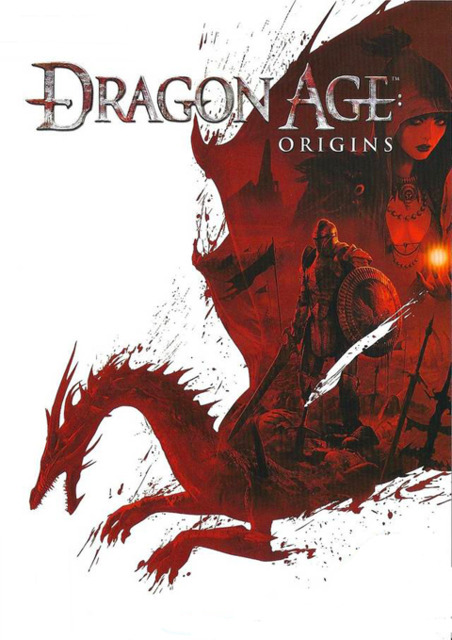
Dragon Age: Origins
Game » consists of 20 releases. Released Nov 03, 2009
Log in to comment