So far cry 3 has caused my PC to shut down twice now. After waiting a while, I've turned my computer back on and it gives me some kind of CPU heat warning. I have an AMD Phenom II 2.8 x6 processor, (also 8 gigs ram & an AMD 6870) which I believe is above their minimum recommendations. My question is, what settings to I have to adjust down to take stress off of the CPU? Would running it in dx9 instead of 11 help? I'm running most everything on high and getting pretty smooth framerates. My fans dont really go too high before the whole thing just shuts right down.
I appreciate any advice, let me know if you could use more information.
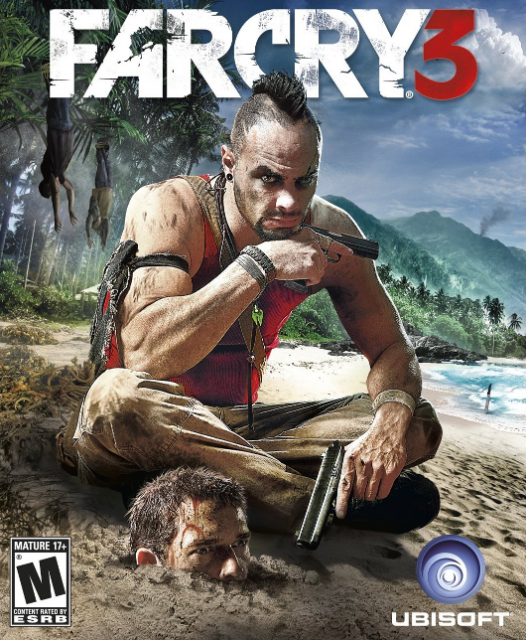
Far Cry 3
Game » consists of 12 releases. Released Nov 29, 2012
Log in to comment