The "Manage Settings" box to allow users to control their settings for third-party cookies is appearing in the live video player when it absolutely shouldn't. It handily manages to cover all the important controls, too.
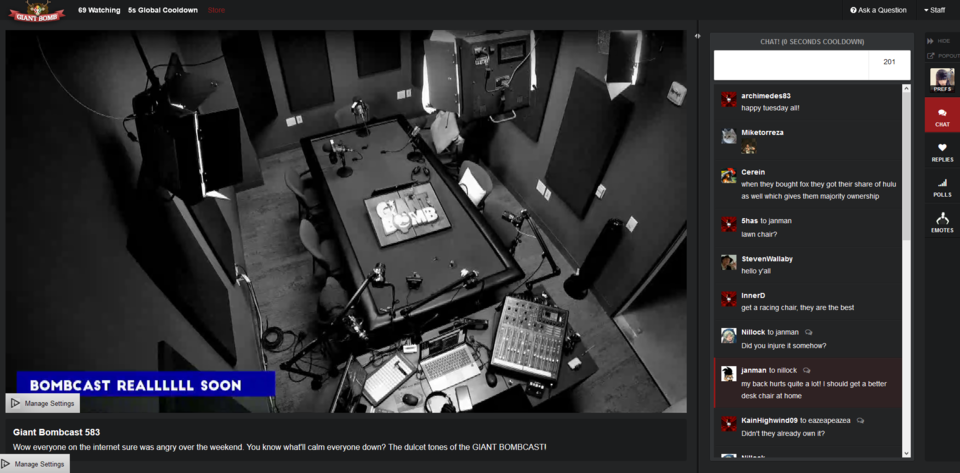
An additional issue I noticed is that the settings menu at bottom right currently has two options, both "HTML5":
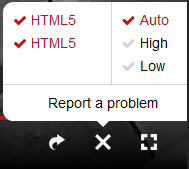
OS: Windows 10
Browser: Firefox 66.0.5
Extensions: Giant Bomb QoL, 1Password. GB is whitelisted on my adblocker.
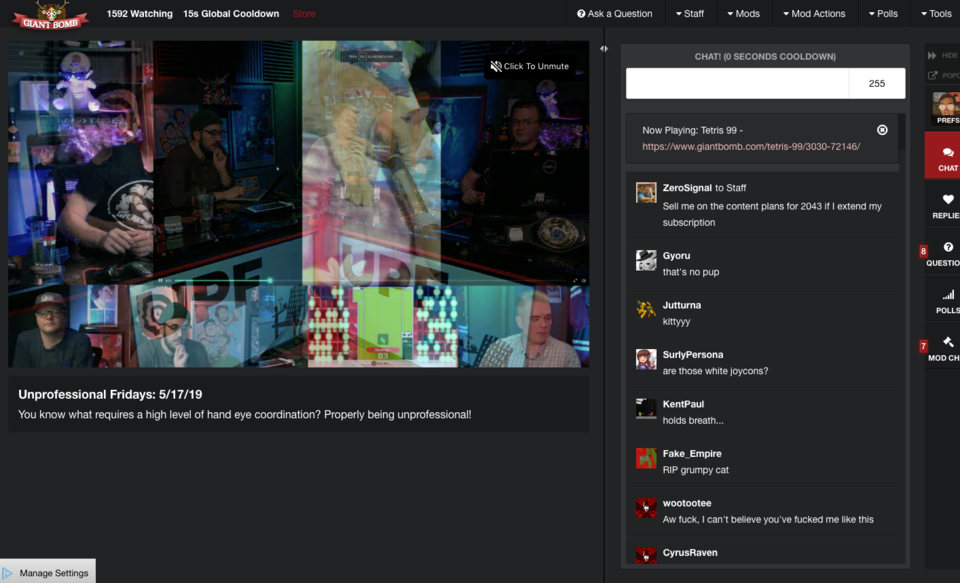
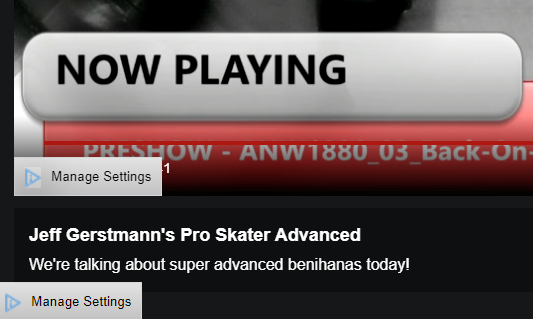
Log in to comment