The videos in Chrome aren't loading but I just checked on Edge and it seems to work fine. Also comments aren't loading by default (I have to hit load comments) and the comment box is missing image files. And hitting things like "Img" doesn't bring up the little pop up menu to select one. The only reason I was even able to do things like add images here and make things bold is because I used Microsoft Edge...
There might be other weird things going on but I just didn't notice it yet.
Chrome version: 59.0.3071.104 64bits
OS: Windows 10
Extensions: I have the default ones that come with chrome and I have a norton security and the GB emote app for live chat. I just unenabled both of those (Norton and the GB one) and reset chrome but it's still a problem.
NOTE: I have already uninstalled and reinstalled chrome. I did keep my browser data though when I did it.
This is a problem on all videos. Below is a screen shot of one video page and what I see.
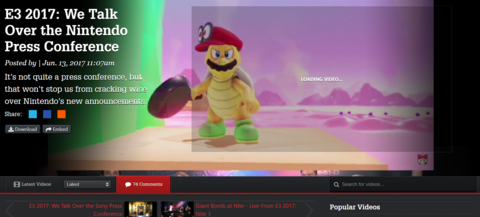
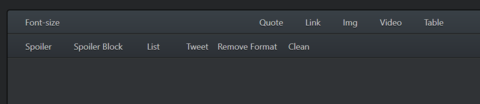
Thanks!
Log in to comment