Something is up with the game on PC. But you're probably at the point of brute-force pushing over the lack of GPU utilisation so the only real question is that CPU. But if you're planning to play on XB1 then you're ok with 30fps. I expect you should be able to hit 1440p (maybe more?) Ultra without even a hint of issues holding a perfect 30fps if you cap it to that. That way the CPU has a lighter load than trying to hold the GPU to 60fps (which it seems less than great at).
Some people found the driver update has fixed their perf woes, I'm not that lucky but have found that going into task manager and setting the process priority to Low does remove the stuttering issues I've had [this is also a known workaround for stutter issues on Apex so it's not that weird it works, although I don't have stutter issues with Apex so... that's a bit weird].
I'm running 1440p with a mix of High and Ultra settings to get a locked 60fps from the game with a few slight dips in spots but nothing like the stuttering mess it was like the first time I ran it. i5-2500K (but at 4.5GHz OC) with a GTX1070 OC. So I'm not a million miles from your system (Pascal vs Maxwell but 980Ti and 1070 aren't that far apart, same CPU but I've got an OC on there). I'm running those (high to max) setting because there's no point running lower ones. 1080p Medium still gives the same almost perfect 60fps with the occasional drops so they're not GPU related (in fact, the game regularly isn't close to 100% GPU utilisation and most of the stalls seem to be due to some bad scheduling of the asset streaming system - the vehicle upgrades menu is a joke of a UI with hundreds of ms of stalls when going between items due to micro-loads in the UI, for a game running on several threads there is no excuse for such a bad implementation that makes me think it's a bug that will be fixed).
Oh, and if you buy the Ultimate version you'll likely not be able to get the VIP bonus (coin doubler) or launch DLC packs that come included until your XB1S arrives because the Windows Store is a garbage fire and thousands of people who paid for the Ultimate version are unable to access those perks as the DRM is broken somehow (Turn 10 community management is aware of the issue and working on a fix).
It's a lot like many of the UWP games that come out: the performance should be higher (this does not help advertise DX12 as the future); the bugs seem like unforced errors; we expect most of it to be fixed. But I'm not sure this first weekend of Ultimate-only access is showing the best the game has to offer to the people who paid the most to play it. Oh, and playing it earlier today I was getting time-out from the servers trying to do anything that connects online (auctions, leaderboards, uploading photos/tunes) so if they're having issues with load now, I can't imagine anything will work when the actual release date comes around and everyone is playing it.
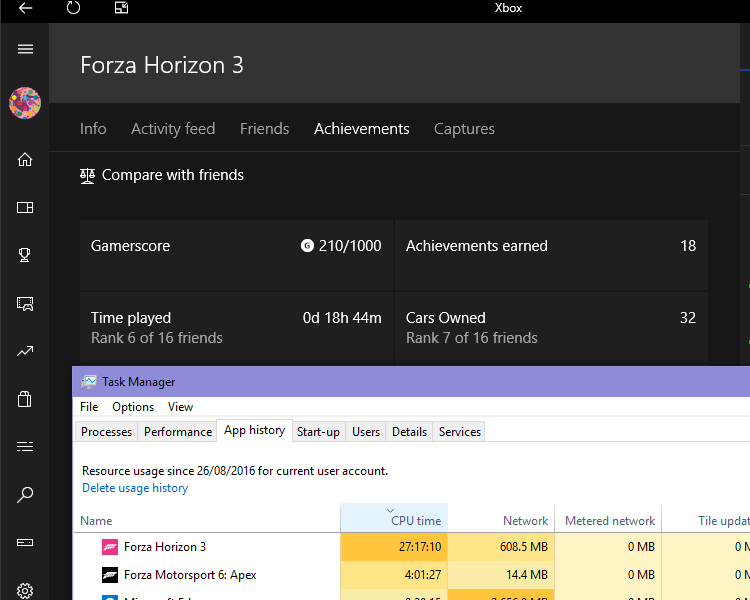
Log in to comment