Need a recommendation on a fan speed controller for nvidia gfx card.
My card is defective in the sense that my fan speeds regulate and adjust way too slowly to temperature, thus my card overheats a lot for no reason. By default my fan speed would be set to 40% at idle, and it will slowly augment based on the temperature, but at way too slow a percentage (say 50% fan speed at 80C, which is a joke).
So I've been manually setting my fan speeds recently with evga Precision tool, i set my fan speed to 55% on idle, and when I play games I set the fan speed to 85% before playing. This means that my idle GPU temp is around 30-40 and my work temp would be 50-60, no where near threshold temps. With this, my card works perfectly, and everything is super smooth.
However I'm looking for an automated solution, a simple guideline that would tell a script/program to set fan speed according to temperature, as in:
50% fan speed from 0C -> 40C
70% fan speed from 41C -> 60C
95% fan speed from 61C -> 9999C (i dont care about fan noise)
Rivatuner does exactly what I listed above, but in a retarded twist, you have to keep its giant hardware monitor window open all the time so that it plays with the fan speeds, otherwise if that window is closed rivatuner doesnt do anything.
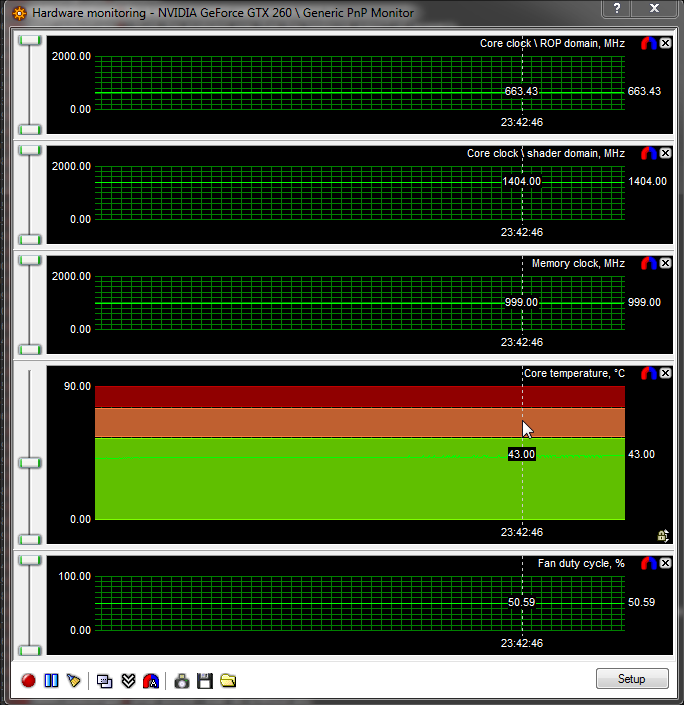
Ugly, huh?
So yeah basically is there a systray/ hideable application that does what rivatuner does? Other apps I've checked are Speedfan which reports all kinds of fans in my comp except for the GPU fan which is cant detect for some reason...
thanks!
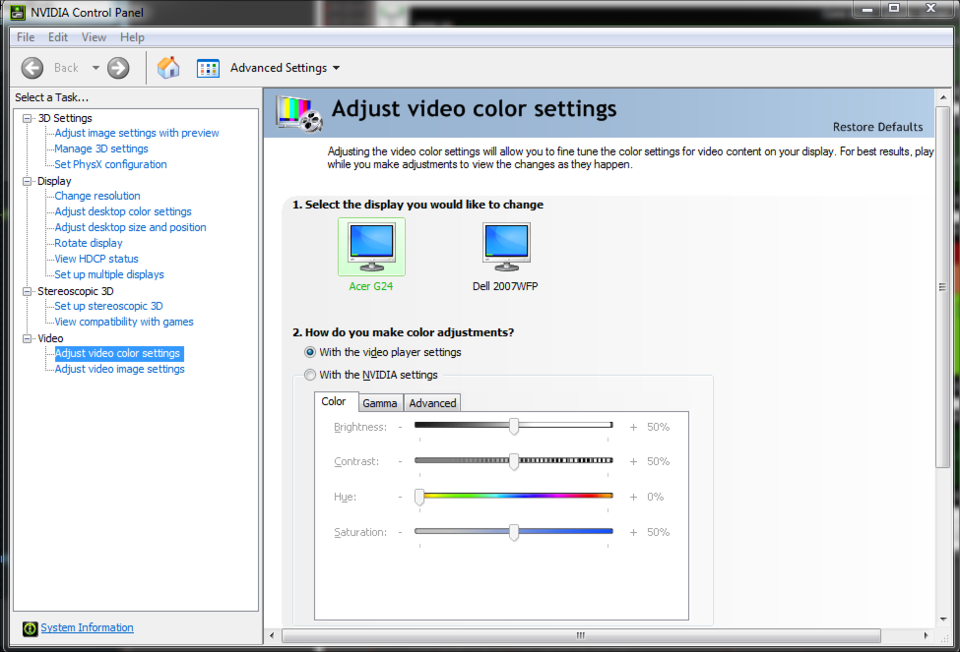
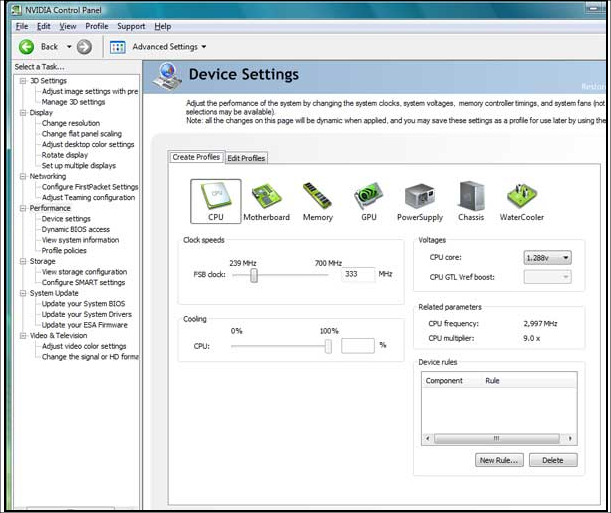
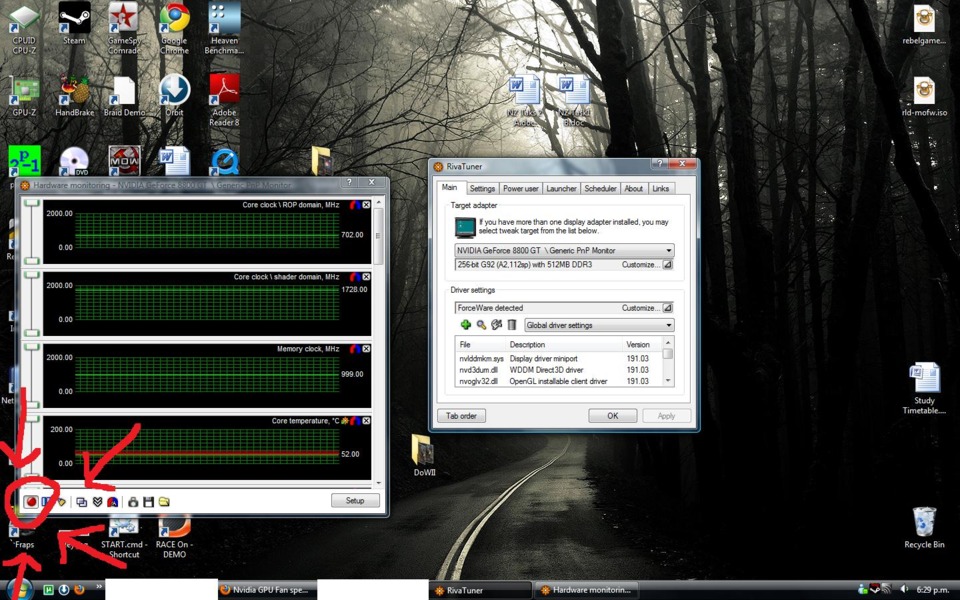
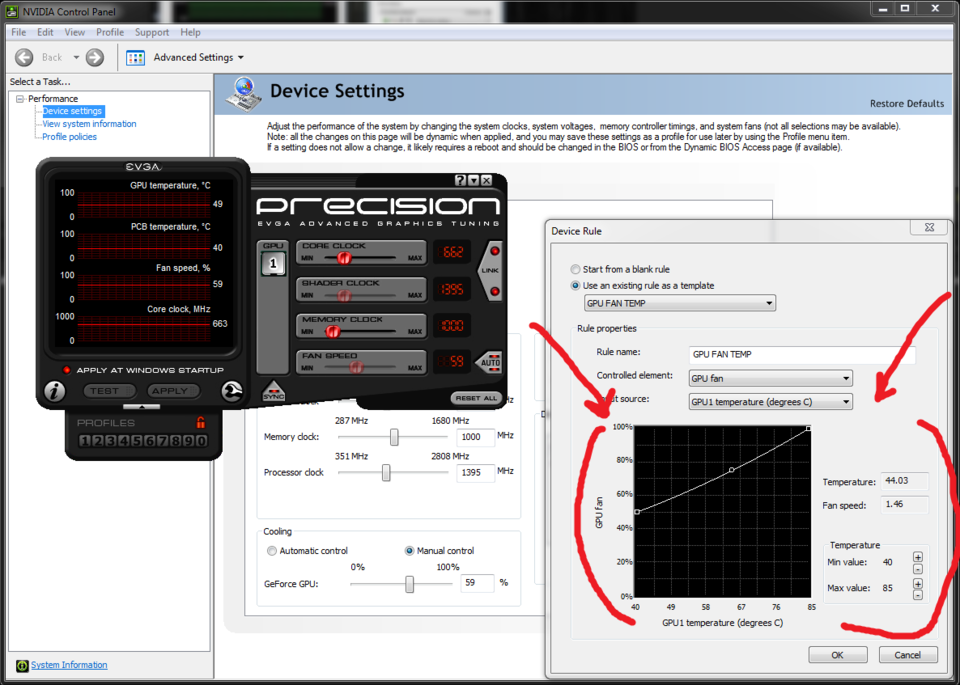
Log in to comment