I want to pick up Just Cause 2 for my PC off Steam since its only $15 but there seems to be a problem. I got the demo first and messed around with the setting (basically just switching default for optimal) and when i started it up the initial scene was terrible. It was dark and to the point where all shadowy and dark areas have a fuzz in it and the voices were off a bit due to it lagging. When i got in to the actual game the shadow fuzz was still kinda there but only in really dark areas, while there was no lagging in real time gameplay. So i was wondering if this is just a problem with the demo or if its something with my PC. The scene doesnt change no matter what the settings are and i know my computer can handle the game, so whats causing this?
Problems with Just Cause 2 (PC)
Not lowest but default and it still the same for the opening scene but besides that everything seems fine its just that one thing that gets greatly affected.
That cut scene lag is an issue with JC2. The cut scenes are flat out busted on a lot of hardware. The same happens on my system. It's never going to be fixed. Fortunately, the story is largely stupid and ignorable. Most of the fun is to be had from dicking about doing crazy shit. So it's not a huge, game breaking issue. It still kinda sucks, but there is really nothing you can do about it. I spent a lot of time searching for a fix, and nothing worked.
Alright well since the main issue doesnt seem to be fixable i guess ill just suck it up and get it anyway since the gameplay isnt affected. Thanks to everyone.
@bobcat1794: This game comes free with playstation plus, I would recommend getting that instead seeing how you are having trouble with your pc.
i see the problem, you're actually watching the cutscenes in JC2. This game is best played just going and not asking question why you're doing what you're doing. I'm 20+ hours in and have had a blast.
@Zella: yeah i can wait and see, if thats true, but it makes sense.
@Kidavenger: well im not a playstation plus member and although the perks do look good im not looking to spend $30+ on something that if i want to keep i have to renew. so unless i feel the need for PS+ out f nowhere im sticking with the pc version. Plus did you see that theyre making a multiplayer mod for JC2, it looks crazy!
I've just started to play just cause 2 on the PC . Awful graphics in the cut away scenes and my audio is out of sync. I have a good computer and I've been playing with the settings but nothing worked. I think the animation is just that bad. Hopefully the game play will be worth it.
Looks like the last few posts on this page might have a solution for your audio sync.
I'm not sure how to help with the cutscenes. I don't think all of them are prerendered so maybe mess around with your video settings.
Please Log In to post.
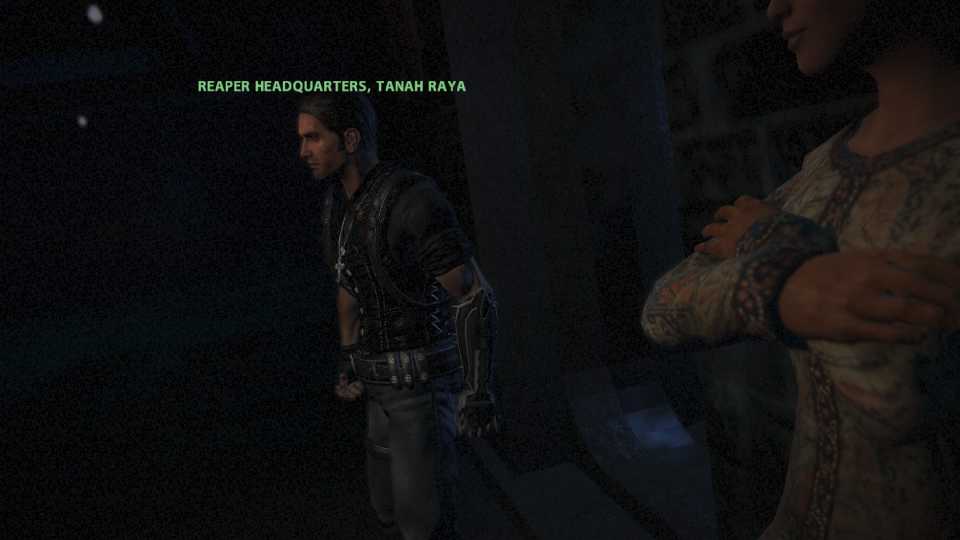
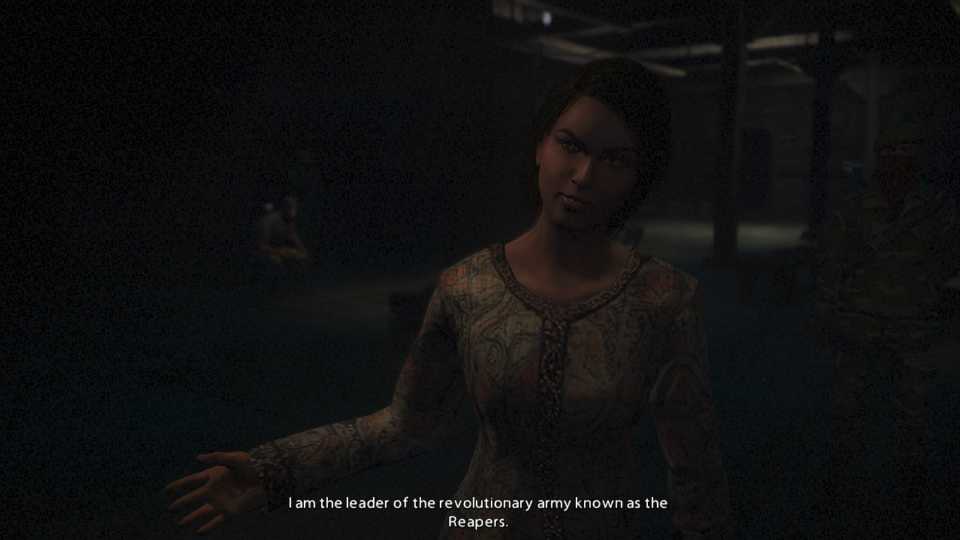
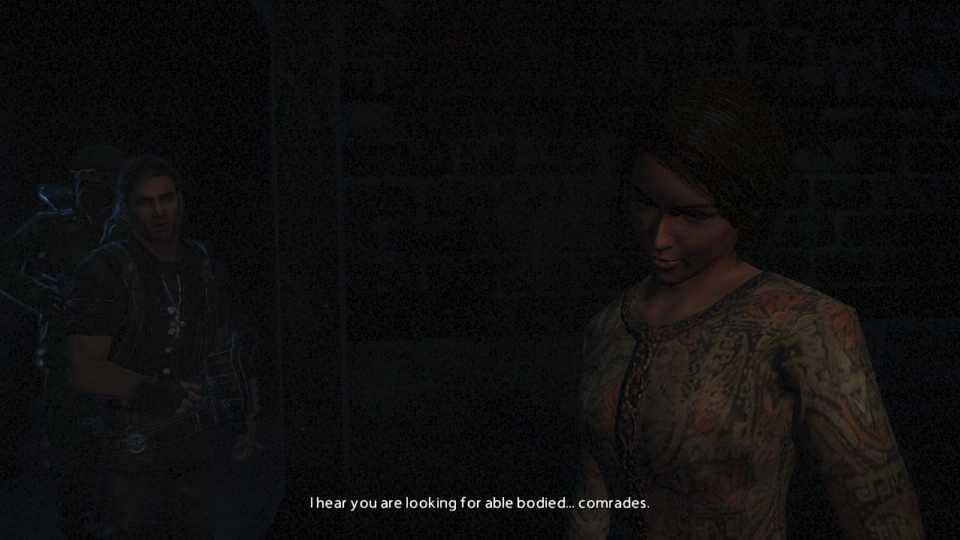
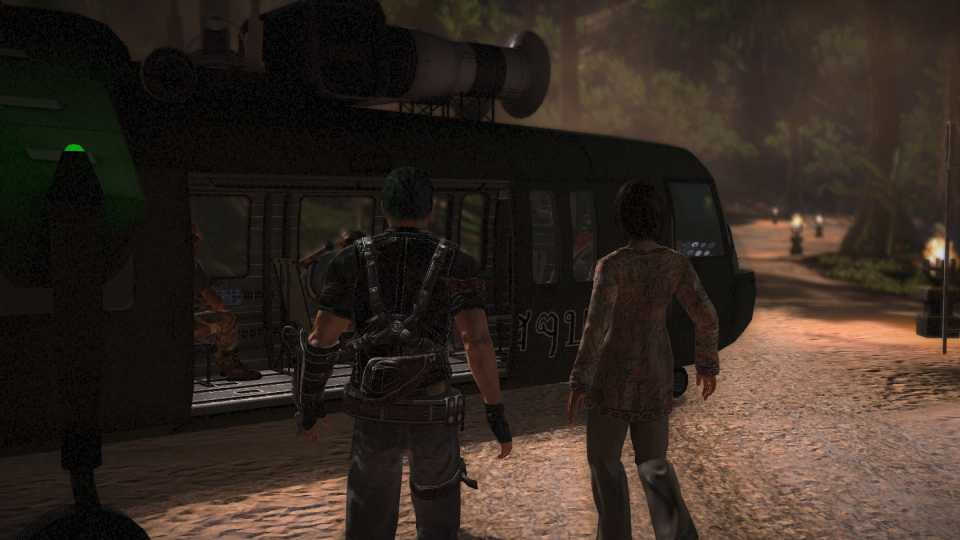
Log in to comment