I have my PC hooked up into a surge protector (which I know isn't a solution to this, but I thought I'd mention it anyways), and basically, the majority of the time when things in the house elsewhere that surround my room turn on, so does my computer. I or someone else turns either my bedroom, the master bedroom or bathroom's light on, the PC wakes; someone turns on or off the dryer, the PC wakes. I turn a vacuum on near my room, it wakes, or before when I used to plug the HDMI into the 360, any time I touched the HDMI into the input of the 360, it'd turn on. I'm not sure if I should be worried, but currently, it's just a minor annoyance, because I put it to sleep, and it can potentially, instantly come back on. I'd rather not turn it off. Are the outlets somehow connected?
Electrical outlet issue?
This is an example of electromagnetic interference. The motherboard in your PC should not react to such events, but for some reason it does or it's something connected to it.
Outlets usually are connected, they're on the same phase. This is the most likely route of interference that causes this, but it can also go through radiation (through "air").
Now there are a couple of options:
- Your PC is configured to wake up after hitting a key on a keyboard or clicking a mouse and those devices pick up the interference and send a proper signal to the motherboard and it turns on - most likely. The fix is to go into BIOS and turn these features off or replacing your kb/mouse.
You can also try disconnecting your kb and mouse and flipping the light switch to test it. - Your motherboard is busted and is vulnerable to such events.
- Your power supply may be activating - I'm not sure if that would cause the MB to actually turn on. - try a different PSU.
@spoonman671: I was thinking about making it so my keyboard couldn't turn it on. Also, my PC doesn't have a tower, it's one of those all in one, screen PC sort of things; not that, that matters though. I do have it so my mouse and keyboard turn it on, though want it so the mouse turns it on. I've fiddled with that a bit, but maybe I'll make it so the keyboard (which is wireless), doesn't make it turn on, though it being wireless may make a difference there. I thought it had to do with electromagnetic interference (though didn't have the words for it). I wasn't sure where it was going wrong in terms of connection, my PC, or the outlet. I knew I could ask here. The answer seems obvious, I'm just hoping it's not my PC in some way, otherwise there's not much I can do. I have a Sony Vaio, Model # VPCL2390X. It was free, and is, as far as I know, in fine shape. I got it from work last year, when my boss just asked if I wanted it. I expected a crappy little machine in which I would regret even taking, but ended up with this and it's decent. Okay, thanks.
@travisrex: It was the mouse, as I said.
Please Log In to post.
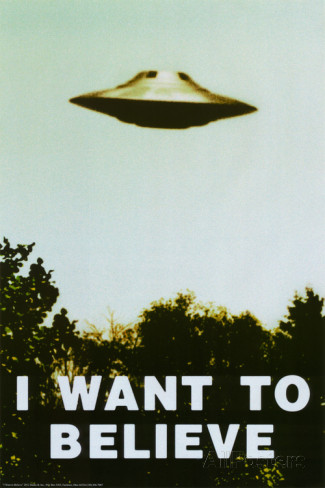
Log in to comment