Sup
I will be making a series of tutorials about creating visual assets for "next-gen" games, both as a way to help aspiring game artists in the GB community, and as a measure for me to get off my lazy gaming ass and work more at home. At first I had written out paragraphs of how stuff like normals maps and ambient occlusion works, why we use them, etc, but it got waaaay too long, and I'm not good at explaining so.. I deleted that shit. What I will do is skip the history lessons of how normal maps came into play in the gaming industry and just show you how this shit works.
So basically, there are many ways to make objects for next gen games these days, and the way you do it depends on what you are doing. To keep it short, basically, the workflow is you want to make a high res version of whatever the fuck you are doing, and "bake" information from that high res onto a game-friendly low res version of the same object, whether its a weapon, prop, character, whatever. Now there are different ways of doing that, even...
So if you are doing something organic, you want to first create a high res model in zbrush since zbrush is the shit for anything organic.... and if you want to do something mechanical, you can use any of the "classic" modeling applications like 3dsmax, maya, xsi, silo, which are powerful to create, yes, mechanical stuff. Nothing is stopping you from creating mechanical stuff in zbrush, it just depends on your skill and whether you want to fuck with 3D brushes instead of verteces to create mechanical stuff. The same thing goes for creating organic shit in 3dsmax or classic modeling apps... why the fuck would you want to when zbrush is pretty powerful for that shit.
So surprise! I will fucking show you how to make both mechanical and organic in-game assets using the programs I mentioned above and the workflow that most game artists use today, which is to... again...... create a damn High Res, create a Low Res, and import all sorts of data from the high onto your game-ready low res.
Information that can be taken from a high res and applied to the low res model:
- Diffuse map (if you used zbrush polypaint, basically you are painting over millions of polygons which gives you a diffuse that you then export to the low res model)
- Specular map
- Ambient Occlusion
- Normal Map
- Cavity Map
Normal map is basically a 2D image with lighting information applied to a 3D model to make it look awesome-sauce. All those tiny effing details you see on Marcus Fenix's cod piece is thanks to normal maps. All those details were painstakingly sculpted and modeled and then transfered to the in-game model thanks to Mr Normal.
Ambient Occlusion is basically shadow detail taken from.... goddamnit... the high res.. and transferred to the low res. So fuck, its basically the same thing, but for shadows, right? yes correct.
Now for the programs you need (or the programs that I use, you dont need to use exactly the same, you can use other shit if you are more accustomed to it, whatever)
- 3dsmax 8,9,2008,2009,2010 (holy version clusterfuck batman, btw 2010 is the worst sack of shit ive ever used, use 2008 or 2009)
- Zbrush 3.1 (this program is just magical, i cream my pants every time I think about it)
- Photoshop CS3 (everybody knows photoshop rite? if you dont, ask 4chan)
- xnormal (middle-man program, used for exporting all sorts of normal maps and ambientz from high res to low res, its the shit, use it and learn it, grasshoppah)
- Crazybump (pretty CRAZY program.... lul... no but anyway, its good for creating normal maps from everyday textures like mom used to make, its more useful for environment textures, you dont need it for assets)
Useful Zbrush Plugins (Free!)
- Decimation Master (like holy shit, take a 6million polygon model and reduce it to 2,000 polygons without losing shape/silhouette, yet another magical program)
- Subtool Master (merge, mirror, copy, and generally fuck with subtools in zbrush)
So now I'm gonna need some time to set up vids and actually make assets for you guys and I will update the thread. While waiting here's some shwag

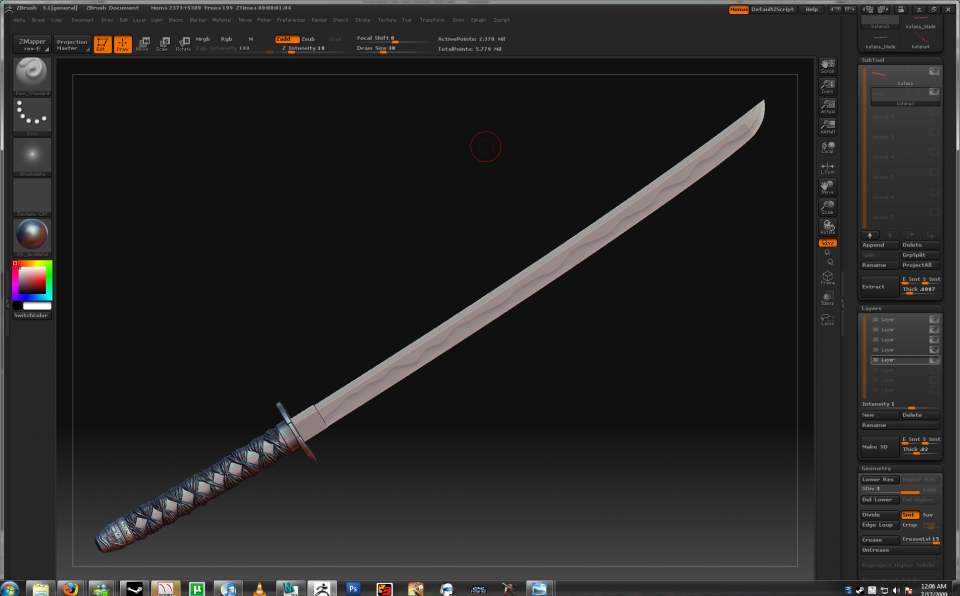



Log in to comment