Hey guys, I downloaded the Just cause 2 demo and I'm having a bit of an issue. I got the 360 version and the display is a little messed up. It seems like it's in wide screen or something when it's not supposed to be.(black bars at the top and bottom of screen, stretched out picture, loading screen doesn't fit on my monitor) Take in mind, I'm using a monitor running at 1280x1024 resolution, and when I downloaded the Steam version of the demo...it looked fine. I toyed with the settings on the 360 and am still not sure what to do. Can anyone please help? Thanks.
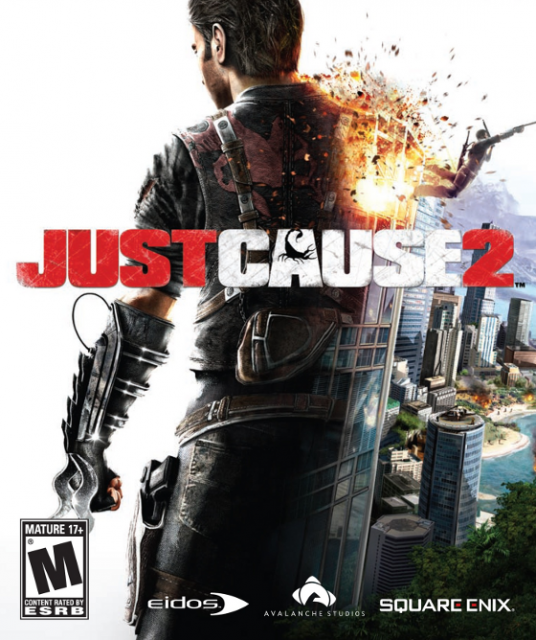
Just Cause 2
Game » consists of 16 releases. Released Mar 23, 2010
Log in to comment