Part revelation, part bitter disappointment
We'd been waiting impatiently for the DS-10, an official Korg condoned MS-20 emulator for the Nintendo DS, for quite a while, so finally getting the box in the mail and unpacking it was somewhat of a religious experience. Now that the gadget honeymoon has been going on for a while, i feel i've got enough of a grip on the software to speak confidently about it. So here i goes.
To begin with, there's a dilemma at play here. On one hand, the DS-10 is a softsynth marketed as a true synthesizer, a tool for music production, and AQI have emphasized the difference between the DS-10 and music games time and time again. "This is not a toy" they say. "This is a synthesizer that happens to be running on the Nintendo DS". On the other hand, this is a very limited synthesizer obviously aimed at entry-level practitioners, running on a game console. In addition it has few if any "professional" features, including a woefully limited sequencer.
So what do we review it as? A my-first-synthesizer to ease beginners into the sheer awesomeness of patching and playing a synthesizer, or as a real tool for making serious music? Much like AQI, i can't seem to make up my mind, so i guess i'll be reviewing it as both.
First impressions, a walk through the basic features
The DS-10 is a very sexy package. From the black, faux-brushed-metal case to the sheer black cartridge proudly carrying the Korg logo, it immediately commands a sense of awe. Booting it up, seeing the Korg logo flash by on a DS is a kind of crazy experience. It's a seal of quality for a kind of gear far, far removed from Nintendo land. The presentation overall is minimalistic, with labeled square buttons on a gray background. This is not software that tries to impress you visually, but its clean and refined design impresses nonetheless. It is clear from the start that these guys mean business.
The first menu offers 4 options; Single play, Multi play, Data exchange and Options. Single play is where you'll spend most of your time, Multi play sets up linked play between up to 4 DS consoles, Data exchange lets you transmit song data from one DS to another, and Options swaps between left and right handed control configurations, as well as several brightness settings. Tapping buttons is fast, accurate and responsive, something that remains true throughout the whole application.
Opening single play throws you into the song browser. The DS-10 can store up to 18 songs across 3 banks (labelled A through C). 3 song slots are dedicated to two demo songs and one "init" song that loads with default settings.
Opening a song slot faces you with the DS-10 workspace, where one screen contains a flow chart describing the signal path, as well as buttons linking to the editors for the various devices the signal will encounter along that path, as well as buttons for saving, setting the tempo, and other options affecting the song as a whole. The other screen contains whatever editor you have currently selected from the flow chart. The flow chart is always navigable with the face buttons or the d-pad, and the screens can be swapped by pressing a shoulder button or tapping an icon in the top left of the screen.
The signal path is quite simple (as expected), containing two emulated MS-20s and the DS-10 specific drumsynth, all of which pipe in parallel through a mixer device with a single assignable effect device.
Songs consist of 16 patterns, each of which can contain up to 16 measures of time in which to place notes, drum hits, knob tweaks and any other kind of data the DS-10 lets you record or explicitly set in one of the many editor windows. in addition, patterns on the DS-10 hold patch settings for both synthesizers (not the drums however), meaning you can have some really wild differences in sound from pattern to pattern.
A "blank" song isn't quite blank when you first load it up. When you load an empty song, every pattern contains a 4-step "metronome" beat, with a kick drum every 4 measures and a single note from one of the two synthesizers. It's ridiculously easy to begin playing around, and AQI have done an excellent job putting the most important features within immediate grasp.
The first touchscreen you're faced with is the keyboard controller for Synth 1, and tapping the key produces an immediately satisfying saw wave tone with absolutely no latency whatsoever. This immediacy is integral to the pleasure of playing a synthesizer, and i literally breathed a sigh of relief when i heard it; Commands given the DS-10 are carried out instantly and accurately.
Quickly browsing the further editors for Synth 1, we see a matrix-style sequencer (for precise notes and adjustments), an x/y controller (for setting more than one property at a time in a quick and intuitive way), a synth edit window (with all the knobs for setting up the "static" sound of the synth) and a patch window (for setting up parameters that change dynamically over time rather than just when the note is played). This setup is naturally the same for both synths.
At the bottom we find the drum sequencer, a deceptively simple 4-track matrix sequencer using samples pre-generated with simplified versions of the synthesizers. In addition a 4-pad drum controller has been included, letting you trigger drums using 4 large finger-friendly buttons, triggering in sync with the tempo of the pattern is playing, which is a very nice touch.
Patterns are easily switched between on the pattern screen, with large buttons for every pattern, as well as the option to wait until the current pattern has played through before triggering your new selection, ensuring everything happens on time. This screen also has mute and solo buttons for every instrument, which is quite handy for doing ridiculously clicheed things like dropping out the kickdrum for a bit and then letting it back in, or soloing the bass synth.
It can't really be understated how quick and easy it is to navigate the DS-10. It's a very efficient setup perfectly suited to the device, buttons and knobs handle lovely, and the unit never really feels inadequate for hands-on purposes.
Overall, first impressions are incredibly good. This is an entry level virtual analog synthesizer running on a Nintendo DS. It's almost too good to believe.
Working the knobs
Watching youtube clips of DS-10 users can be a depressive affair. The unit is a playground for jamming and making fun bleeps and boings, but apparently rarely sees use beyond that. Let's be clear about one thing if any; You can produce monstrous sounds on this unit if you know what you're doing.
The DS-10 synth engine has 2 voltage controlled oscillators (VCOs), each running one of four waveforms; noise, sawtooth, pulse or triangle. The absence of a sine means the triangle becomes the sub bass element of choice, whereas the pulse and sawtooth are excellent for kick drums and leads respectively. The noise oscillator mostly sees use when generating percussive sounds, though the oscillators can be pitch tuned independently (hello unison saw!) or duty cycle synced, and synchronizing a noise wave to something like a sawtooth can produce some very gnarly sounds. Cool.
Every synth has a single resonant voltage controlled filter (VCF), which can be set to either bandpass (let a subset of frequencies through), highpass (let high frequencies through) or lowpass (you get it by now).
A single ADSR envelope generator sits pretty on the far left, and it's all the envelope you'll ever need. Assignable both positively and negatively to almost any parameter you can think of, this is where you'll get most of your dynamics from.
The voltage controlled amplifier (VCA) has few but handy options; a volume knob, a drive control and a toggle switch for the envelope generator. The sheer terror a resonant highpass filter coupled with the drive can inflict has to be heard to be believed!
The DS-10 lets you save your synth settings to one of 24 slots which carry over from song to song, and also comes with a selection of handy (though clicheed) presets to start you off.
An introduction to patching and CVs
The synth patch window, where you drag "cables" from outputs to inputs to add dynamics to a sound, is an area i've seen people bewildered in the past, so i'll go through the basics of patching; On voltage controlled synthesizers, parameters could be controlled by, you guessed it, voltages.
It helps to think in simple mathematics. What happens when you multiply a number by 0? You get nothing. You multiply by 1? You get the original value. You multiply with something between those two, you get a percentage of the original value. Control voltages (CVs) are typically bipolar, meaning our "simplified" CV can be a number between -1 and 1, letting you invert the CV as well.
The DS-10 has a selection of CV outputs that can be connected to controller inputs. Most of these outputs are LFO (low frequency oscillator) outputs, and the DS-10 comes with 4 variants of LFO;
- Triangle (goes up and down)
- Sawtooth (starts at the top, drops down, then hops back up top)
- Square (flips between high and low)
- Sample&hold (randomly picks and holds a level, useful for those cheesy 70s computer noises).
When you patch an LFO output into something like the pitch input, the knob over that input works as a multiplier for that CV. The default zero position (centered) is 0, the far left is -1, the far right is 1. What this means is if you turn the knob to the far left, the pitch will be bent down hard as the CV approaches its peak, and bent up hard as the CV approaches its nadir. Turning the knob far right gives the opposite result. The starting offset for this modulation is wherever the pitch was to begin with.
All LFOs run in parallel, meaning they have the same starting point every oscillation. The frequency for the LFOs can be tweaked freely, or syncronized to the tempo/BPM of the song, in which case the LFO frequency knob works as a multiplier knob of the song tempo.
There are SO many ways to apply patching to create an interesting sound. The DS-10 patch window lets you patch the maddest things, such as the second oscillator output to the filter input. The simplest things work great too, such as adding a slight triangle LFO oscillation to the pitch for vibrato. In addition, as you've probably understood by now, patching stacks with knob tweaks, which really opens up for some fun realtime tweaking!
What about drums?
The MS-20 was apparently quite well known for it's great percussive sounds. The DS-10 tries to give us a taste of that by offering what is essentially a drum sample generator. Drum sequences can be built with up to 4 different mono drum samples, none of which can be tweaked live. This can feel staggeringly limiting at first, but once you realize you can still control gates (how long each note lasts), panning, volume and pitch per note, you begin to realize just how much you can hack out of the drumsynth with a little creative programming. Far from limiting, i found the drum synth and sequencer among the most creatively inspiring elements of the DS-10. Sometimes knowing where the walls are makes it easier to place the furniture, if you know what i mean.
What's this network play about then?
One DS-10 runs as master, other DS-10s run as slaves. What this means is that all slave DSes will run in sync with the tempo set by the master. There are some very strict limitations however, such as the lacking ability to load presets during playback, as well as changing the bpm or shuffle. I haven't had the chance to really play around with this a lot just yet but i think a few dudes with DS-10s can put on a killer minimal techno set with a little practise and ambition control. The facilities for tweaking parameters on the fly in pattern mode are that good.
How does it all sound then?
Quite good! In spite of the DS' natural limitations (something comparable to 22khz sound) and the basic requirement of an external amp and great headphones, the DS-10 is a very capable synthesizer, and has quickly become my favorite way to pass time. Perfect for playing around when in transit, waiting or otherwise, the DS-10 is as close to a fast forward button for real life you're likely to find these days. It's simply awesome to have this kind of sound in such a small cheap package, available at any time. That the DS-10 uses next to no battery is another huge bonus. That's the magic of music really; With tools like these you feel like the sky's the limit. Which brings me to the next point...
What the hell were they thinking!?
The DS-10 is crippled. Straight up. For a piece of software ostensibly made for music, the facilities for actually making music are barely even there, viciously tearing the DS-10 from the pantheon of GODS and reducing it to something it set out specifically to avoid becoming; A toy. The problem can be summed up in a word: Sequencer.
The DS-10 offers 16 patterns per song. What this means is that your entire song is made up from 16 tiny bits of music put in varying order. It will take you mere moments to realize the 16 patterns simply isn't enough to write a melody in, or even to create a real sense of structure to your song before it starts sounding repetitive. You can't layer patterns, and most crucially, you can't tweak them while in song mode. Switching between patterns manually is far too cumbersome, and as efficient as the interface is, actually hopping between tweaking a knob and back to the pattern screen to go to the next one is simply not a viable option.
It's still possible to make songs on the DS-10, but your songs will invariably be incredibly limited, repetitive affairs. You will bash your head into the 16-pattern ceiling over and over again until you finally give up and start accepting that these are your options and what you have to deal with. However, unlike the limitations of the synthesizers, the limitations of the sequencer scream "i could've been fixed!" at you every time you run into them. There is simply no good reason there is only 16 patterns available. Even 32 patterns would have alleviated this problem tremendously. To put things into context, a typical Renoise song of mine uses something in excess of 70 patterns, and each one of my patterns has 64 steps. 16 patterns is just a joke, and i'd love to hear why AQI made this choice, because it has effectively denied me the ability to make real music on their software.
I just have to say this one more time; You can't tweak knobs while in song mode. Who the hell thought this was a good idea?
What we have here, friends, is an awesome, AWESOME DS software package with killer sound and lots of headroom, and these guys have just gone and taken a big fat dump on their amazing product for what appears to be shits and giggles. It's unforgivable, and so frustrating it almost makes me want to cry sometimes.
Overall
The DS-10 is a fantastic entry to the world of synthesizers. It's quick and easy to learn, it sounds great, and it's a perfect match for the Nintendo DS. It is, however, a complete joke as a sequencer; You're so limited you can barely even afford a pattern for the ENDING of your track, much less a pattern for snare rolls or other such fun stuff. I recommend it to any and everyone. Just keep your ambitions in check, and know what you're getting into.
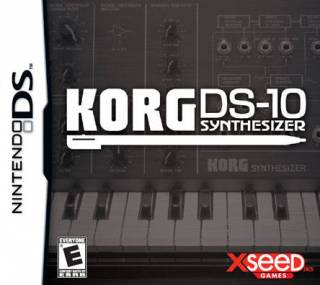
0 Comments