95% is information taken from;
http://www.minecraftforum.net/viewtopic.php?f=35&t=71960&start=30
5% from testing myself.
With the Halloween update came many changes to MineCraft one was ‘The Nether’ to access the nether you need to construct a portal, which is made out of 14 or 10 obsidian blocks, once constructed you use a flint and tinder to light the portal.
Portal 14 block
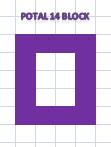
Portal 10 block;

Basic Portal Mechanics (from http://www.minecraftforum.net)

I placed my first portal outside of my main base this anchor portal is my 0,0 location for all portals within my world.
Once created you need to take the following with you, into the nether.
Flint and tinder
14 obsidian (not necessary)
Compass (100% needed)
64 Spare blocks (any stone type)
Pick, stone or diamond
Strong box
Step into the portal and go into the nether!
Now after a quick look at the nether being careful to look for any lava, deep drops. Now step back into the portal.
If you find yourself back at your anchor portal your portal system is working fine!
Now if you find yourself in a random location back in the real world you know that your anchor portal was unable to appear at the correct location in the nether.Estimate your distance from your anchor portal, I found I was about 128 meters away or 16 nether meters away.
Destroy the portal you came out of, either remove one block from the frame or take all down (each block takes 15 seconds to remove with a diamond pick).Using your compass make your way back to your spawn and then on to your anchor portal.Go back in to the nether with your anchor portal, I did the next part on peaceful as I found it to crazy on normal mode.
Clear the area around the portal at about 16/16 remove or create a flat area once done create a small safe area with the stone you have and drop a strong box. Destroy the anchor portal in the nether then drop all of your items in the strong box.
Now jump, and kill yourself = {
Once respawned make your way to the anchor portal and go back through it. You should find yourself at a new portal and within sight see your old portal location. Go back into the anchor portal and you should find yourself back at the anchor portal in the real world if you don’t then you will need to repeat the clearing steps to a wider area but with luck you’ll find your real world anchor portal has connected with your new nether world anchor portal.

Remember every step in the nether is equal to 8 steps in the real world, confirmed by Notch in his twitter.
Now my next step was to create a portal next to my spawn point, I estimated it was 128 steps away from my anchor portal to the north. I went back into the nether with 28 obsidian blocks (I prefer the 14 block portals to the 10 block version).
I measured 16 (8*16=128) steps and then created a portal. My first try I came out to the east and my second I came out to the south of my anchor portal and using these references came out 4 steps away from my spawn in the real world. I ported back to my anchor portal and dropped some signs to give me the north east west south in the real world and dropped the same signs in the nether (signs can be also placed on to portals).
I’ve dropped portals are the north, east, west and south to my anchor portal each around 128 steps away, giving me a nice distance and good view of my base area.

Now go out and have fun! Using your reference portals!
A few notes;
Portals seem to only reference 2d space they will always drop to the lowest point, to sea level (if a portal comes out in a cave the cave will always be big enough for a portal to create itself (I’ve not tested this so it’s just guess work.
For more insight read;
http://www.minecraftforum.net/viewtopic.php?f=35&t=71960&start=30

Log in to comment