Running idle my computer seems to be running a bit hot... Here's how it looks.
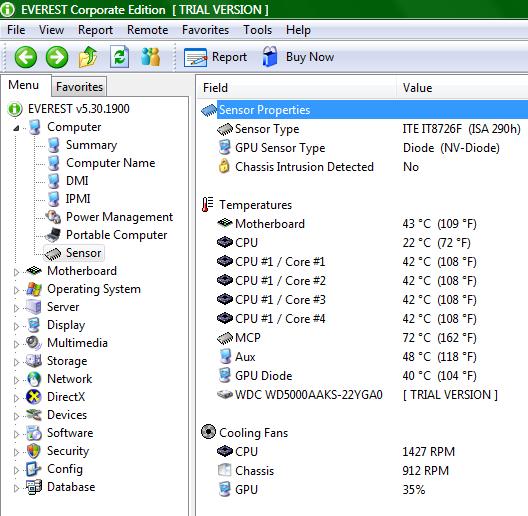
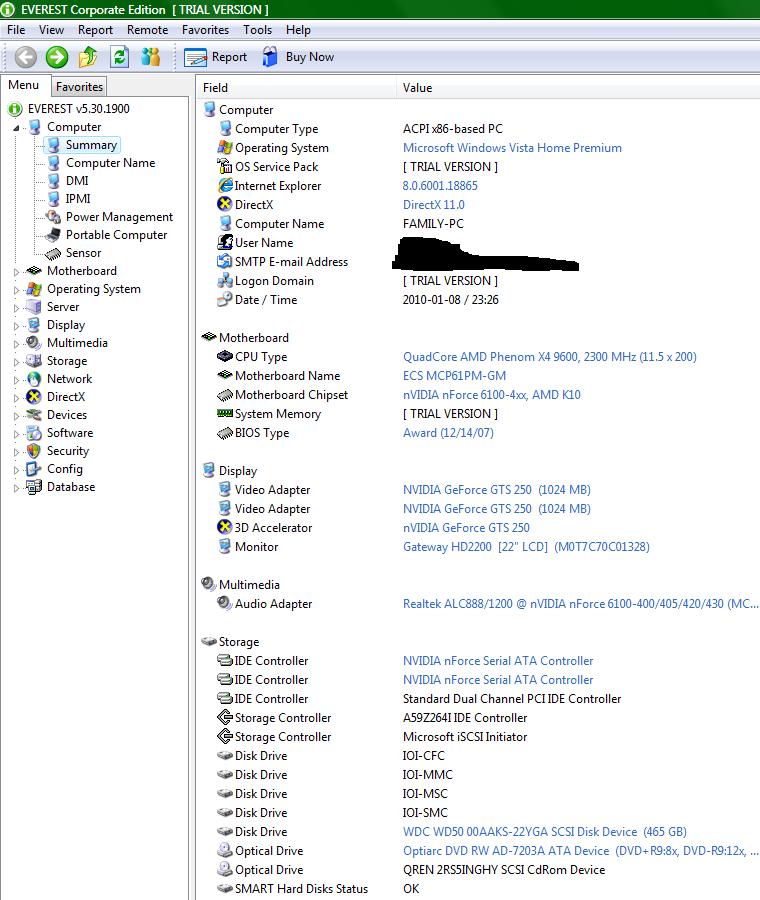
Anyone have any ideas? :)

Platform »
Other than tearing apart your computer, I would suggest just upgrading your fan or seeing where the MCP is and why it isn't getting much air. Or, you could distrust these numbers...
Your CPU and GPU temperatures are completely fine. Although you're idling so that doesn't really tell me much, try putting it in Prime95 for 15 minutes and see what those temperatures are, over 55-60c for the CPU is when you should start worrying. Also I'm not sure if the MCP is actually 72c. Often the Northbridge sends off fake readings, for example mine says it's 95c at all times. You should check around to see if it's giving off the correct temperature.
But seriously 40c are average temps and should not be worried about.
Edit: I see your chipset is an AMD K10, which is almost always off in Northbridge temperatures so I wouldn't worry about it.
Well I would open it up look at the heat sink, see if its dusty. If so then try cleaning it out. What I usually do is detach the heat sink wash it out, put some thermal compound and reattach it.
hope this helps :)
EDIT: I think 42 C is pretty normal though, anything above 70 C is problematic.
Hmmm, although they do seem 'normal', I would suggest opening up and checking fans for dust. Give her a clean out and check again.
Not sure if it helps but for reference, Coretemp is telling me my Q9550 (OCd to 3.6ghz) is running at 40,34,37,39 at idle and 47,41,48,53 at 100%
But I have super cooling so it probably wont help.
Hmmm. Thanks for reassuring me.
The other problem I have is every once in awhile... like maybe once every hour or two... there will be an audible *Click*. Very rarely it will happen twice in a row. I opened it up to see if maybe a cable was hitting against the fan and bouncing off or something like that. All the cables seemed secure but its still doing it. I was thinking it might be the casing because it sounds similar when you move it around.
Looks like a virus, that big blacked out smudge where the user name should be was a dead give away for me.
" @Barrock:I downloaded realtemp. It says it doesn't support my processor. :(
Get realtemp 3.38 beta
Get Prime95 as well Run the sensor test in Realtemp and see how accurate the readings really are. Realtemp is the most reliable temp monitoring app. "
" @Barrock:CoreTemp says the CPU is at 41 C. Nothing about the MCP or anything like that.
Try CoreTemp instead then. :) As Sniper said Everest reads temp data as delivered by the Northbridge chipset, that's often off by as much 10degrees from what your real CPU cores are. "
" @Barrock: So now run a prime95 session for something like 10 minutes while CoreTemp is running. That should give you an idea of your peak temperatures per core. Then we go about helping you optimise your cooling if necessary. "Which test should I run? Small FFT, In Place Large FFT, or Blend?
" @Barrock: Well that's a start. Look for one of the clip on types, so you don't damage the Heatsink. The next stage will be looking at a new case to improve overall airflow, but I wouldn't recommend that until your warranty has expired, unless you're brave. The good thing about your board is that it's MicroATX (MATX) so that means it's very standard and will easily transfer to a new case. You may need to buy a new Power Supply if yours is a non standard one as many Gateway and Dell machines seem to have. "I think the warranty has been void. I had the video card and power supply replaced as the previous video card went out. The power supply was low so I went ahead and had that bumped up and replaced.
The thing is I'm not very knowledgeable when it comes to the internals of a computer. Dunno if I would be able to put everything back together.
I guess when it comes to a case I'd pay 100$ or so. Maybe a bit more. One with built in cooling would probably be smart.
No cases in mind though. I know I need a larger one. I was going to get the next step up from this video card but it simply wouldn't fit in my case.
OK. That's a good indication. When I'm done with what I'm working on right I'll get back to you with some ideas.
Please Log In to post.
This edit will also create new pages on Giant Bomb for:
Beware, you are proposing to add brand new pages to the wiki along with your edits. Make sure this is what you intended. This will likely increase the time it takes for your changes to go live.Until you earn 1000 points all your submissions need to be vetted by other Giant Bomb users. This process takes no more than a few hours and we'll send you an email once approved.
Log in to comment