I just do not understand what on earth is going on. It started in GTA V where the game started to perform like garbage, stuttering, jerky, frame rates going down in the toilet to around the 13 FPS mark with a GTX 980. Started to narrow things down like reinstalling nvidia drivers, trying different drivers, reinstalling the game, reinstalled windows, reinstalled windows on a different harddrive and the problem exists. Now all games are running with 3-13% GPU usage and the CPU hitting 70-80% usage in the games, even ran the games on lowest possible settings and made zero difference at all in running any game. Ran a windows test bench just to see if it was a harddrive failure as I thought it was the old ssd, and come to find the harddrive score was 7.9 and functioning normal !! the rest of the scores was 5.9 for the CPU and 7.3 for the RAM which also should be at 7.8 at least I'll do full specs below. I'm at a loss if its something to do with the motherboard, or the CPU or if its something else. the CPU temps are fine, there is nothing wrong there, about 58 degrees in GTA V, and the 980 is hovering around 70-74 degrees also, so I dunno if the motherboard itself is getting warm or what the case might be but I wouldn't think it would be a cooling issue, I got a full tower case with 7 fans, an Antec DF-85 (darkfleet).
Specs:
AMD FX 8320 @4.0ghz and 4.2ghz (tried both speeds to see if it made a difference)
MSI 970FX AM3+ Motherboard
16GB DDR3 1866 Gskill Ripjaws RAM
MSI GTX 980 OC (353.30 drivers)
Toshiba 128GB SSD
2x 1TB 7200 RPM Mechanical drives
Windows 7 x64 Ulitmate (freshly installed)
Now I know its not a bottleneck because this is my wifes machine, she has identicle setup as me all except the motherboard, mines an ASRock extreme 3 motherboard, not an MSI, but everything else is 100% identicle, CPU, RAM, GPU, powersupply and I run GTA at 60FPS, same for witcher 3 and ARK for example so its absolutely not a bottleneck with the CPU.
General running of the machine is perfect, windows and everything runs fine, just major lag which what I first thought was because the GPU usage was barely over 10%, but it might be something more serious! ANY suggestions please! Thanks....

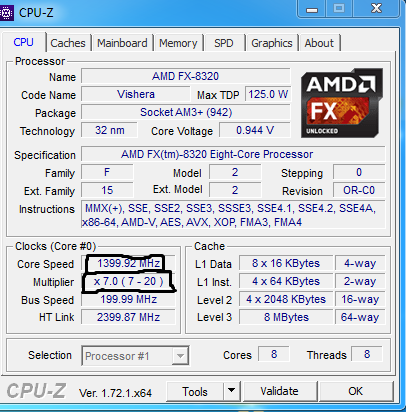
Log in to comment