I keep opening a program and it opens on the left of my monitor even tho I don't have the dual monitors plugged in anymore. Is there any way I can fix it without plugging my monitor in again and going through all that trouble of getting it out of another room?

PC
Platform »
The PC (Personal Computer) is a highly configurable and upgradable gaming platform that, among home systems, sports the widest variety of control methods, largest library of games, and cutting edge graphics and sound capabilities.
Dual Monitor troubles...
most programs (games, ect..) will open in the Primary monitor. I guess make sure the one thats still plugged in is set as the Primary Display? Seems weird that it would do that without the other monitor plugged in...
Right click on your desktop -> screen resolution -> disable the monitor you're no longer using (probably number 2)
@RobotSquad said:
There is only one and its my main monitor
So you have only one monitor connected, and only that monitor appears in the Screen Resolution window, and that monitor is set to primary, and YET the program you open appears open in the taskbar below but the window itself is presumably on the other monitor (which means you can't see it)?
Tried restarting?
@RobotSquad:
If a program that you open ever shows on your taskbar but the window is not on your viewable monitor, there's a handy keyboard shortcut that's worth remembering...
Highlight the Program in the Taskbar and press - WindowsKey + Shift + Left or Right Arrow
Easy way to remember it is that you want to SHIFT the WINDOW to your main monitor.
Hope that helps.
I always alt-space-m, then an arrow key, then move mouse without clicking to get an errant window on the correct monitor. It doesn't work if the window is maximized.
Please Log In to post.
This edit will also create new pages on Giant Bomb for:
Beware, you are proposing to add brand new pages to the wiki along with your edits. Make sure this is what you intended. This will likely increase the time it takes for your changes to go live.Comment and Save
Until you earn 1000 points all your submissions need to be vetted by other Giant Bomb users. This process takes no more than a few hours and we'll send you an email once approved.
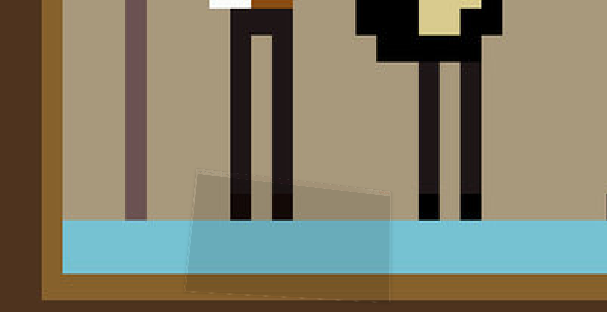
Log in to comment