Hi, I am fairly ignorant about hardware stuff and that's putting it lightly.
So long story short, my old video card (Geforce 9800 GTX) died a horrible death and I replaced it with a (supposedly) much faster Geforce GT 640 2GB.
Though I am noticing that the new card isn't much faster at all, even though most people seem to be having a blast with it, running games like Assassin's Creed III and Witcher 2 at 60FPS and so on.
I don't really know anything about overclocking either.
Here are my specs:
Intel (R) Core 2 Quad CPU Q9300 2.50 GHz
4GB RAM
Windows 7 64-bit
Geforce GT 640 2GB
Any tips are welcome.
EDIT: I also have MSI Afterburner installed if that helps.

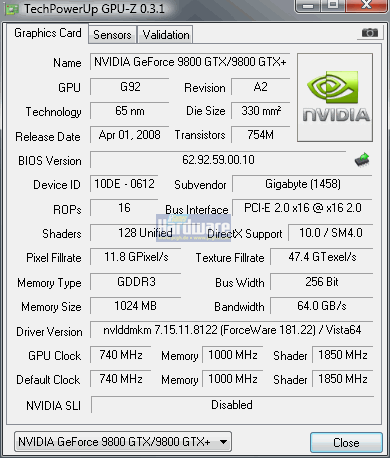
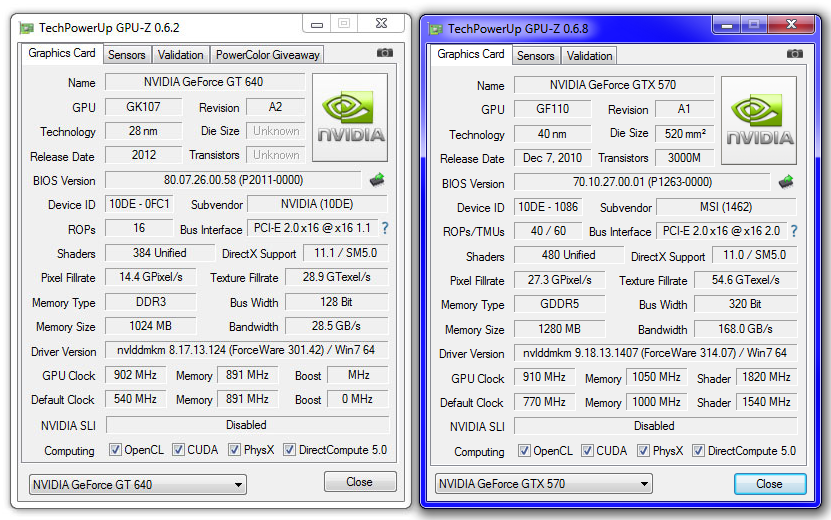
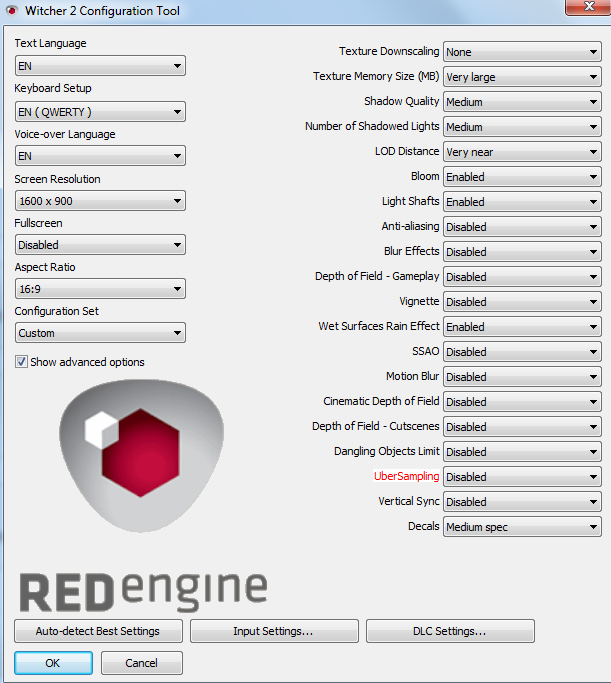
Log in to comment