OK, so looks like I can move thousands of miles or kilometres away but I'm always at warm places (from Madrid (Spain) to Los Angeles (CA-USA) for three months)
I've found it is possible to limit the CPU that a game is allowed to use, that is a good way to reduce the heat produced by old games, since they don't really need much CPU but they tend to use it at 100% regardless (which feels very wrong, but that's the standard).
I can happily check the CPU usage with the tasks manager and see how this is reduced from 100%.
Now I was wondering what could happen with the GPU, if it is used to 100% regardless too (since I can't check that) and how could I reduce that usage if so.
I will probably install half-life (1) if I can get it to work and not to burn my computer.
Thank you.

PC
Platform »
The PC (Personal Computer) is a highly configurable and upgradable gaming platform that, among home systems, sports the widest variety of control methods, largest library of games, and cutting edge graphics and sound capabilities.
Limiting CPU usage on old games, what about GPU?
Downclocking it should do the trick.
Depending on what GPU you have, you may even be able to lower the voltages through software, as well.
Check out RivaTuner and/or ATItool (works with non-ATI cards, too, don't let the name fool you).
I'm curious, though, is this a laptop we're talking about or a desktop?
You know if cpu usage is that high, maybe your cpu isn't that good. I would of suggested a better heatsink, however your using a laptop.
" Downclocking it should do the trick. Depending on what GPU you have, you may even be able to lower the voltages through software, as well. Check out RivaTuner and/or ATItool (works with non-ATI cards, too, don't let the name fool you). I'm curious, though, is this a laptop we're talking about or a desktop? "If I'm remembering right, RivaTuner isn't supported anymore. I think the dev moved on to another software project. So that one probably wouldn't be the best to use.
" @SlasherMan said:" Downclocking it should do the trick. Depending on what GPU you have, you may even be able to lower the voltages through software, as well. Check out RivaTuner and/or ATItool (works with non-ATI cards, too, don't let the name fool you). I'm curious, though, is this a laptop we're talking about or a desktop? "If I'm remembering right, RivaTuner isn't supported anymore. I think the dev moved on to another software project. So that one probably wouldn't be the best to use. "
Yeah the Rivatuner guy Unwinder now makes EVGA precision tool, i think he also does MSI Afterburner. It a pretty good tool for overclocking and underclocking etc etc.
I guess just cause is using only one core. Half life 2 may have fixed that, as I said there are some exceptions. The norm with old games is that they will use all the CPU they have available. It took starcraft 8 or 9 years to get that patch, I don't know if a similar patch for half-life does exist the time span between, hal-life 1 and 2 is much smaller than starcraft 1 and 2, and starcraft 1 got that patch quite recently, also.
Every old game would be like this, it would use 100% of the cpu, and that wouldn't be fixed because newer games would be released before, the minimum system requirements would go up and in the end, usually there wasn't a lot of spare resources on the cpu when considering latest games with latest hardware. However, when playing old games with new hardware there is a lot of power that doesn't need to be used, since games industry is becoming more mature and there is a wider time span in which games were released with different system requirements
Try the oldest you may have, the logical assumption is that they should use less than half-life 2, since they are older, but the case is that they will use 100% or 50% if they have one single thread. You should try really old games like theme hospital or half-life 1 before asserting the problem is on my end, even more recent games will probably have that problem, as age of empires 2, other game I may play.
Those are games I own and I didn't finish, although I was really close to finishing theme hospital. A few years ago I would play homeworld and it would use 100% of my CPU, it was on a P4@2.5GHz, while the recommended requirements were something like 350MHz, if I am not mistaken, that was during the winter, in summer I tried to play black&white, but I didn't know about this software and had to quit. Now I have a centrino duo and I could try it, again it would use 100% or 50%*, actually I will play homeworld 2 if I can find it.
*notice that 50% is still too much, for so old games, it would be really bad if a core would take all the load, as that core would be overheated while the other would do nothing, but I think that is not the case, every I/O interruption may cause the process to resume on a different core.
lol, wut? I will limit the CPU usage with BES and use the programs that SlasherMan recommended me to reduce GPU heat. (Thank you again, BTW)." You have more problems than I can explain. "
I cannot edit the thread title to add "[solved]", otherwise I would.
" @Claude said:lol, wut? I will limit the CPU usage with BES and use the programs that SlasherMan recommended me to reduce GPU heat. (Thank you again, BTW). I cannot edit the thread title to add "[solved]", otherwise I would. "" You have more problems than I can explain. "
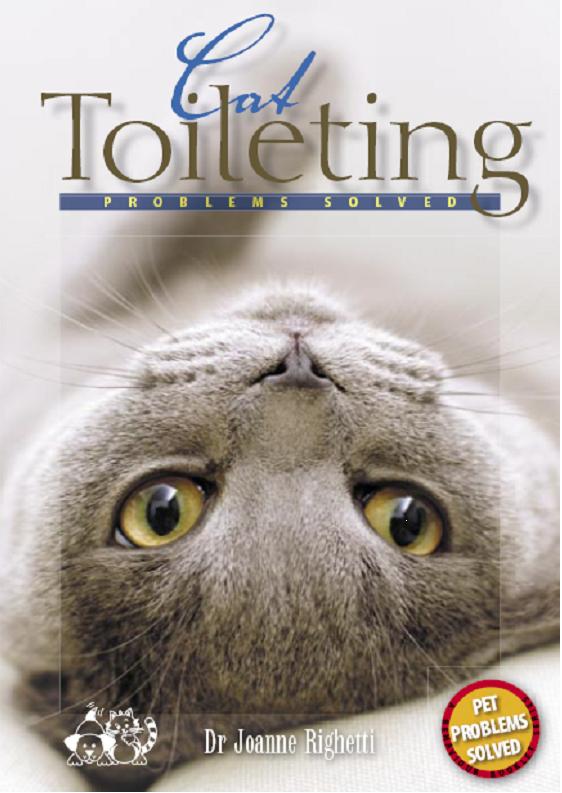
Please Log In to post.
This edit will also create new pages on Giant Bomb for:
Beware, you are proposing to add brand new pages to the wiki along with your edits. Make sure this is what you intended. This will likely increase the time it takes for your changes to go live.Comment and Save
Until you earn 1000 points all your submissions need to be vetted by other Giant Bomb users. This process takes no more than a few hours and we'll send you an email once approved.
Log in to comment