Ok so a couple of months ago I decided to build a new pc after a 10 year hiatus from pc gaming. But I've been having some persistent crashing problems that I just can't seem to diagnose. I have a 3 year old son and a 4 week old baby girl and about 2 hours of commuting a day to the worksite. So my time for gaming is at a premium and these crashes seriously cut into my gaming time.
I need pc giant bombs help, I'll post specs ASAP. But if anyone can suggest where to start as far as basic diagnostics that would be amazing.
Cheers
Dave
Specs:
Gigabyte z87x - ud3h
I5-4570
16 gigs gskill 1600 MHz
Corsair enthusiast 850tx
Radeon hd7950
Crashing only happens during gaming for some reason diablo 3 doesn't crash but lego marvel jazz punk and bf4 and dark souls all crash. No error messages just a lock up.

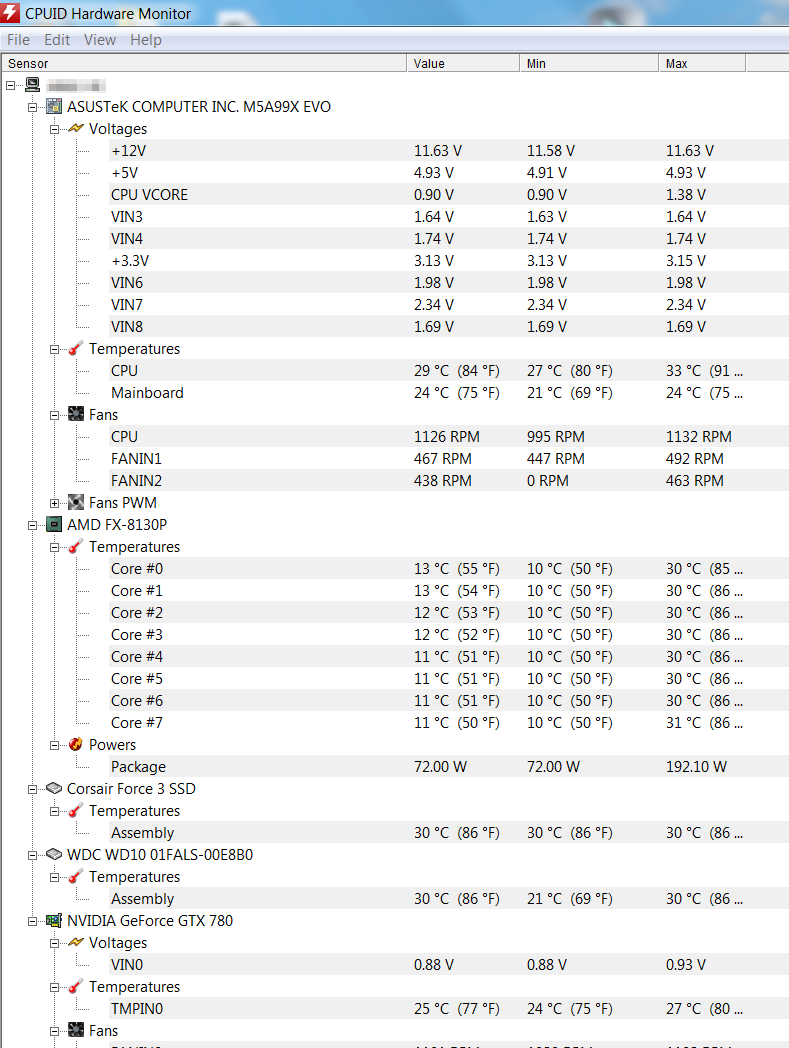
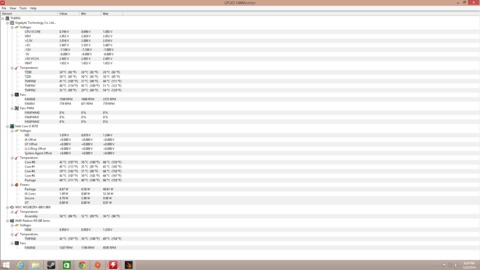

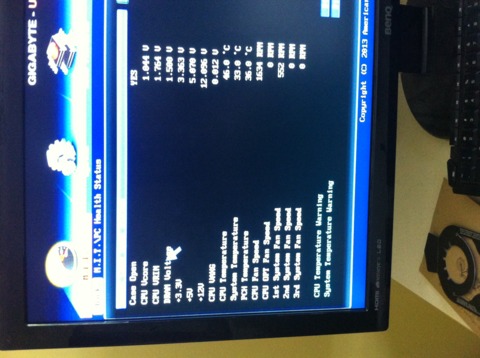
Log in to comment