I am at a loss. I continue to get a BSOD randomly on my custom built PC. It's says the issue is "Memory Managment." i have 4 sticks of 4 gigs of ram each. I've tried using them one at a time, and they all worked. I tried windows memory diagnostic (extended) and it found no problems with my memory. I have no idea what else to try. Any thoughts?

PC
Platform »
The PC (Personal Computer) is a highly configurable and upgradable gaming platform that, among home systems, sports the widest variety of control methods, largest library of games, and cutting edge graphics and sound capabilities.
The Blue Screen...OF DEATH!!!
More information, operatiing system, mobo and bios version, the exact sticks of ram. model number or store page works. Make sure they're getting enough juice (voltage), if not adjust. If it works with 3 sticks and not 4, and you switch them around, it could be your culprit.
Even more so the problem if memtest86 gives no errors.
Check in your bios. You might be suffering from a simple error. If your RAM is set to unganged, try setting and running it in ganged mode. Generally, if you bought RAM in a grouping, it's supposed to run in ganged mode. You might also want to take a look at the mobo to make sure it can run sets of 4, or 2.
Don't rule out a windows OS issue though either.... one easy way to check that is to restore windows from a point at where you weren't getting that error message and see how it runs... if windows is still throwing up that error message after you've completed a system restore to a good point than try what others suggest, like running memtest and switching out your RAM, taking 2 sticks out (not 1) as you are more than likely using dual channel ram (means their paired as 2 sticks) you'll learn quite quickly in switching out RAM if there is an issue with one of your RAM sticks if this is the case.
Thanks, so much, for your help everyone! I'm running Windows 7, not sure what version of bios Im running. Here's my config. I'll run memtest asap. Thanks again.
http://www.amazon.com/gp/product/B006BCKHIQ/ref=oh_aui_detailpage_o07_s00?ie=UTF8&psc=1
http://www.amazon.com/gp/product/B007SZ0E1K/ref=oh_aui_detailpage_o05_s00?ie=UTF8&psc=1
http://www.amazon.com/gp/product/B005ILWYT6/ref=oh_aui_detailpage_o03_s00?ie=UTF8&psc=1
http://www.amazon.com/gp/product/B00569K7LM/ref=oh_aui_detailpage_o01_s00?ie=UTF8&psc=1
http://www.amazon.com/gp/product/B005UDITPK/ref=oh_aui_detailpage_o02_s00?ie=UTF8&psc=1
http://www.amazon.com/gp/product/B007Z574RU/ref=oh_aui_detailpage_o03_s00?ie=UTF8&psc=1
Thanks, so much, for your help everyone! I'm running Windows 7, not sure what version of bios Im running. Here's my config. I'll run memtest asap. Thanks again.
The memory management BSOD can be caused by many things so the entire contents of the error and whether that stays consistent or not should be documented to help you pinpoint the problem.
As others have mentioned, it could be the memory itself but it could also be the BIOS settings, the OS, the video card or any number of other things.
Has this been an issue since the PC was built? I guess what I am trying to determine is if the BIOS was configured by someone who understood the various categories etc or if it was sort of a "wing and a prayer" sort of deal and most if not all BIOS settings are at their default settings(s)? I don't mean to be rude, if you built this and don't really know too much about it, no problem, been there done that, I am just trying to wrap my head around the problem and it's origins.
Alternately, if the system ran fine for a time and then the errors started occurring, any ideas on what, if anything you might have changed?
No worries, I came here cause I'm new at this. Im pretty sure the BIOS is all default. It's been giving me issues since I can remember. I'll try and grab more info from the BSOD next time I see it, which should be relatively soon, unfortunately.
@eternalmesh: I'll be here. In the interim, be sure to get a copy of the manual for your motherboard as many of the things you will need to know will be right in that document. Also, ASUS has some pretty decent apps for monitoring/tweaking your system which really are nothing more than pretty Windows interfaces for BIOS tweaking but they are easy to use and also can make it easier to get screen caps of voltages, timings etc. as well as confirming and even upgrading BIOS versions. Link to English manual (zip file w/pdf inside)
As mentioned previously try out Memtest86 but also try one stick of RAM in each of the slots on the board.
I'd say try each stick in every slot first since you already know how to do that.
Not knowing if you have access to another PC memtest86 would require access to a working machine, a usb stick, installing memtest, setting BIOS to boot from usb and then running the test multiple passes.
Last machine I built for someone had a similar issue and was quickly figured out by testing a stick of RAM in each slot.
Perhaps it is the slot, because I've tried each stick of ram by itself in one slot already. Thanks for the tip.
@cwniles: I ran out of time so here's the best I could do.
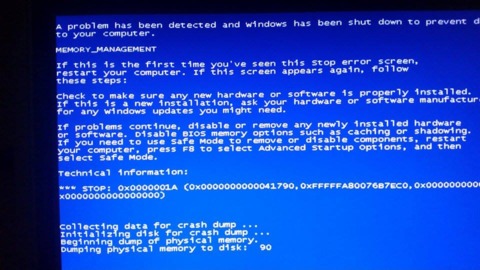
Please Log In to post.
This edit will also create new pages on Giant Bomb for:
Beware, you are proposing to add brand new pages to the wiki along with your edits. Make sure this is what you intended. This will likely increase the time it takes for your changes to go live.Comment and Save
Until you earn 1000 points all your submissions need to be vetted by other Giant Bomb users. This process takes no more than a few hours and we'll send you an email once approved.
Log in to comment