So, I recently purchased a used ps2 slim and am trying to get it to not look like butt on my LCD HDTV. I have some component cables on the way, but will that improve things significantly? Also, how do I know if this ps2 has graphics issues? I assume if it turns on and loads games, it's good?

PlayStation 2
Platform »
Sony's PlayStation 2 is the second home video game console produced by Sony Computer Entertainment Incorporated, and to date is the best-selling home console of all time, with an install base of 150 million units since its launch.
Getting a ps2 to look good on a hdtv
Not possible, unless the game has built in graphic enhancement options, which only a handful do. Component cables are better than composite, but some games will still end up looking like trash no matter what. While others display more or less fine. It can be kind of a crapshoot, unfortunately.
I know it's probably not what you're looking for, but if you can hook up a PC to your TV, PCSX2 can make them look quite good.
@bill_mcneal: well, I appreciate the suggestion, but I'm kinda a purist. Would rather use the actual hardware.
@ravensword: Well CRT is the way to go my friend
Make sure the tv is set to native and not wide screen where it stretches out the picture. Also some games had widescreen support you could turn on.
@ravensword: Well CRT is the way to go my friend
Agreed. If youre looking for the purest experience than a CRT is what you should use. If you really want to it to look the best on a HDTV than PCSX2 is kinda the only option
@oursin_360: hmm, so in the console setting make sure it's 4:3? It's just I can't see myself tracking down a CRT, putting it in my room, and have it next to my HDTV.
I've done a semi-bit of research on this.
Personally, I don't think that a PS2 hooked up to a HDTV with components looks that bad. Text in particular seems to be nice and non-jaggy. There are theoretically other options, such as HDMI adapters and the such, but a component cable delivers almost the best image quality you could ask for while also easily being the cheapest solution.
However, I did play with composites on a HDTV for years like an idiot, so my point of reference might be a bit warped.
@ravensword: Well CRT is the way to go my friend
I never got that. You're seeing the same picture with an HDTV. When I watch SD videos or play old console games on my PC, the games don't look worse just because the screen is HD.
Get an upscaler. The problem is that they cost money but they do the job excellently. Stuff from Micomsoft such as the XRGB Framemeister is the cream of the crop but is over $300. There are other options out there such as the Open Source Scan Converter but is more tailored for lower res platforms such as the PS1.
There are makeshift solutions like getting an AverMedia device such as the Live Gamer Portable. You use the supplied component cable and output to HDMI. You can get 480i/p output with most games. There is also a homebrew mod that can boot off from a memory called GSModeSelector which can force higher resolutions but there can be cases that games might not work as intended because of resolution shifts in game, menu, etc. They might even not start at bootup.
EDIT: Since you do have component cables on the way, some of the stuff I mentioned can still apply such as GSModeSelector.
You can take a look at this video series all about upscaling older consoles. Whether or not you will get an upscaler, you will get a better perspective in understanding this sorta complex but really cool concept. Make sure to check out the 200 and 300 series.
@ezekiel: Pre-HD consoles objectively look worse on modern HDTVs and monitors than they do on CRTs. Native resolution is the key here...especially on TVs with built in aspect-ratio correction and upscaling. Not to mention these "enchancements" often induce lag which makes games like PaRappa the Rapper and other rhythm titles unplayable. I'm not an A/V snob by any means, but I can tell the difference when I play PS2 games on my Sony Trinitron and my Samsung 1080p LED TV.
Granted, I mostly just suck it up and play on PCSX2 with a 360 pad now-a-days.
The easiest solution is component cables, which are the same ones the PS3 uses, just keep in mind that only a handful of games support progressive mode and 16:9, so you have to fiddle with that on a per game basis. Worth noting that most games that support 16:9 on PS2 tend to just look sharper in 4:3, in my experience anyway.
I got tired of all the cable switching and wound up moving the PS2 to the bedroom and finding a CRT for it, which I also needed for my SNES and recently acquired N64, so its become a default "retro" set up.
Good- Use those component cables, and if a game supports it? Play in 480p. Problem is, so many games run 'under' 480i/p. Like god of war 2, had a code that unlocks full 480p with framedrops. Resident evil 4 in full 16:9 is actually stretched on ps2/wii. So they will look absolutely awful on any hdtv. But some games like gran turismo 4, had a 1080i mode. Sure it was upscaled, but it didn't look horrible! But going from composite to component, is a bigger upgrade than most people give it credit for.
Better- Find a backwards compatible ps3. Now, this ones a kicker. So I have one, but my disc drive is mostly out. Sony will not repair it. All they'll do, is offer you a 150$ refurb slim ps3. So I bought a new disc drive/power supply/ fan. System still goes off if you play discs for too long. 'download plays fine.' But sony did 'EVENTUALLY!!!' unlock part of the upscaler, and you can upscale ps2 games over HDMI. It was a huge deal back in the day. But as 1080p tvs got better scalers, really the main benefit was running the games over hdmi. 'Granted, games like ace combat 4- the fmvs wouldn't play this way. It was always looking for a analog signal.'
Betterer- ps2 games on ps4. They put some work into those, and actually render higher than they originally did. Granted, you have to give sony money to rebuy them. No actual backwards compatibility.
BEST- If you don't have it, build a solid 400-500$ pc with a intel processor. Anything 2500k-3560k and up is perfect. You literally stick your discs in your drive, start the legal emulator, and you have a native resolution of whatever image. Sure, some games have glitches. All you have to do, is hit one of the F keys to change to native 480i/p software mode, boom. I've only personally experienced it in FMVs in some games. Don't even have to do that, if you want to fiddle around with settings. Trust me when I say, its worth it. Dark Cloud 2 and Ape escape 2 look absolutely stunning in 1080p. You can either use a ps3/ps4 controller on your pc. Or what I do, is wirelessly use my 360 controller. Works perfect.
Unfortunately PS2 looks like garbage on HDTVs. I have the same problem with my PS1 right now. My cheap fix for it is just a S-Video cable. It's not mind blowing, especially with the PS1 since it kinda needs scanlines, but there was still a noticeable difference from component cables and I imagine the PS2 would probably look even better,so I would start there at least if your TV even supports S-Video. If you don't have an S-Video plug then try to hunt down a CRT. If you're still not satisfied or don't feel like breaking your back carrying a CRT, then maybe it's time to invest in an upscaler, buying the games off the PSN store for PS4, or start using emulators on the computer.
@bill_mcneal: well, I appreciate the suggestion, but I'm kinda a purist. Would rather use the actual hardware.
Then buy a used CRT TV cause that is the closest thing you'll get to make it not look like trash on your flat screen.
@thechronodarkness: I know it's a bit of a nitpick, but you missed out one step in the emulation process, and that's getting a copy of the PS2 BIOS. The legality of acquiring it online, even if you own your own PS2, is murky at best. The fact that the PCSX2 people don't bundle the BIOS in the emulator is the probably the only reason they are allowed to operate as openly as they do.
@rinsatori: Don't expect that to be an upscaler, though. I own one and it's super convenient to use, but it'll just convert the analogue signal to digital to save on tripping over a set of component cables.
@dave_tacitus: Of course but It gets the job done and the picture looks as clear as you can get without spending on a good upscaler.
@ravensword: should be in tv settings, and not 4:3 but whatever option there is for native picture and not *forced* wide-screen where it stretches a 4:3 picture out. Its different on every tv though, but that way it should display 4:3 and widescreen if available.
Its never going to look hd or anything but that could cause the picture to look worse you want it to look how it was meant to look.
Yeah, if you TV does Component, that you doing about the best you can for the least price. If your HDTV didn't have component there are some 'dongle' solutions that work, as long as you make sure you PS2 is outputting Y Cb/Pb Cr/Pr. But, if you have component that use that, its fine.
(BTW: If some other are you are reading this and wonder what "dongle" to get - get the one that doesn't need external power - that way you are not making it even more complex than it needs to be. There are a dozen cheap dongles from China, don't get confused.)
I found the ps2 with component cables looked fine on my newer hdtv, my mitsubishi hdtv from 2006 though definitely looks worse. The newer one has options for component inputs to make them look significantly better. The mitsubish has virtually no processing, being an old 1080p tv. So maybe it looks bad because your tv isn't up to the task.
@oursin_360: so there's something called "normal" in the mode they call "wide mode", so I think that's what your talking about. Older games play in 4:3 while newer games (in this case actual wii games) play full screen. But here's my issues with this:
1. Even though these wii games and, when I had it set to full, the GameCube games were indeed filled up more of the screen, they still do t take up all the screen. There's still black bars on the sides a bit.
2. I understand that playing these old games in 4:3 is indeed how they were "meant to be played" I still can't get past the fact that I feel like I'm looking at these games through a port hole while playing them, with black bars on top and bottom. Also, doesn't this increase my risk of screen burn in?
It's worth looking to see if people have worked out how to hack the game to work in native widescreen. The PS2's modder community is reasonably active at working out how to tweak the engine initialisation code so that games will create a widescreen presentation with a different aspect ratio (most games dispatch polygons beyond the edge of the screen so there is extra stuff to render there - they don't have perfect clipping to avoid drawing stuff the original camera couldn't see). Some nice patches out there (the above Persona 3 shots are from when I had a 4:3 screen but I think the widescreen patch is perfectly good for that game).
@oursin_360: so there's something called "normal" in the mode they call "wide mode", so I think that's what your talking about. Older games play in 4:3 while newer games (in this case actual wii games) play full screen. But here's my issues with this:
1. Even though these wii games and, when I had it set to full, the GameCube games were indeed filled up more of the screen, they still do t take up all the screen. There's still black bars on the sides a bit.
2. I understand that playing these old games in 4:3 is indeed how they were "meant to be played" I still can't get past the fact that I feel like I'm looking at these games through a port hole while playing them, with black bars on top and bottom. Also, doesn't this increase my risk of screen burn in?
If you have a plasma then yes you have to worry about burn in, Lcd you shouldn't have any issue.
Well if you don't play at regular aspect ratio then it will always look distorted and odd no matter what, and if you are willing to mod then check the post above me. I've used an emulator and played persona 3 in 1080p wide screen on my pc, was a bit distorted but modders tweaked it a bit to make it look pretty damn good. If this can be done on the console itself it's worth looking into. (widescreen not 1080p)
@oursin_360: well, I guess I'll just play them in 4:3. I thought of just buying a old CRT from good will or something, but I have no idea where I'd put it. I guess best I can do is just use component with my led HDTV and do 4:3. I really don't wanna buy a frammeister or whatever there called. I really wish there was an option way way to do this.
So actually, change of plans. I'm going to track down a old CRT from goodwill or something and get a cheap stand and put it in the corner of my room. I think this is a good cheap option because goodwill sells CRTs for like 10-20 dollars.
@ravensword: I would love to get a CRT with component inputs but they are just extremely impractical. Takes 4 people to move a 32" one.
So I found a 19inch Sylvania CRT for 5 bucks at good will. Only problem is that there's these white lines on the top and image distortion there. Went to a tv repair guy and he said he could fix it for around 50 dollars. I'm debating if it's worth just exchanging it at good will and hoping that new one works or if it's better to just bite the bullet and get it repaired.
I wanted to say thanks to @ravensword for starting this thread. Recently, I pulled out my Memorex tube and hooked up the PS2 using composite cables. Then here I realized I could try the component with my 720p TV to see if that looked okay. So tomorrow my new cable will come in and I can give it a go. Yesterday I changed the settings on the PS2 to say 'Full' instead of 4:3, and I've noticed a nice change. My Memorex is only 20" and the 720p is 32" and at first I got a headache partly because of the size change in TV's. But over time the headache went away, so that change to 'Full' on the PS2 settings seems to help out. I also did want to agree with @cheetoman because the 20" Memorex weighs a lot and is an uneasy carry for just 1 person.
So the sylvania was returned and I got another same size tv by some company I've never heard of called haier. It was actually a. It cheaper than the sylvania at just $4.50. Everything about the tv is great except for the fact that there's these two long dark lines on the actual panel of the tv. Not sure if this is it cracking, corroding, or what. But it's still better than not seeing part of the screen so I think I can get over it.
EDIT: upon further examination it appears that I'm having those lines because there's a crack in the screen :(
If you want a PS2 to look good on a HDTV, then you want a plasma because they are as close to CRT as it gets for modern TVs. They are better at displaying lower resolution content than LCD screens. Component cables help but LCDs will still look like a bit of a mess (plasmas don't look great either, just better).
I would emulate instead if you have a good enough computer to do it, less hassle all around. You can even play straight from PS2 discs (but ripping them is faster for load times).
Low res content has been a recurring problem for LCDs. Upscaling and outputting at a higher resolution helps a lot but obviously with a PS2 you don't have this luxury which is why emulation is great. For straight up outputting a low res image to a TV, the plasma in my house beats every LCD we have, it's not even close! (plasmas are like modern CRTs, e.g. glass screens and deep blacks)
TL;DR - Component cables. Emulation will give you a much better image but it sort of defeats the point of buying a PS2 doesn't it? Don't fret about plasma TVs, they aren't being updated for 4k so it's hard to recommend buying one. I'm gonna buy into OLED 4k next year!
I'm glad this got brought up, I found my beat up PS2 slim in my parents attic the other day, got the power brick it came with but I can't fine any AV cables for it, so I'll buy some and report back on how well it does on my 19" Apex I play a lot of stuff on, this tv has shit gamma correction though so I'm a bit worried
Please Log In to post.
This edit will also create new pages on Giant Bomb for:
Beware, you are proposing to add brand new pages to the wiki along with your edits. Make sure this is what you intended. This will likely increase the time it takes for your changes to go live.Comment and Save
Until you earn 1000 points all your submissions need to be vetted by other Giant Bomb users. This process takes no more than a few hours and we'll send you an email once approved.
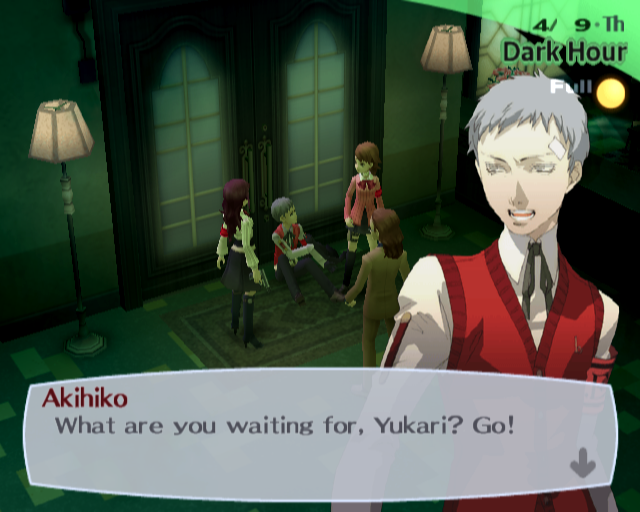
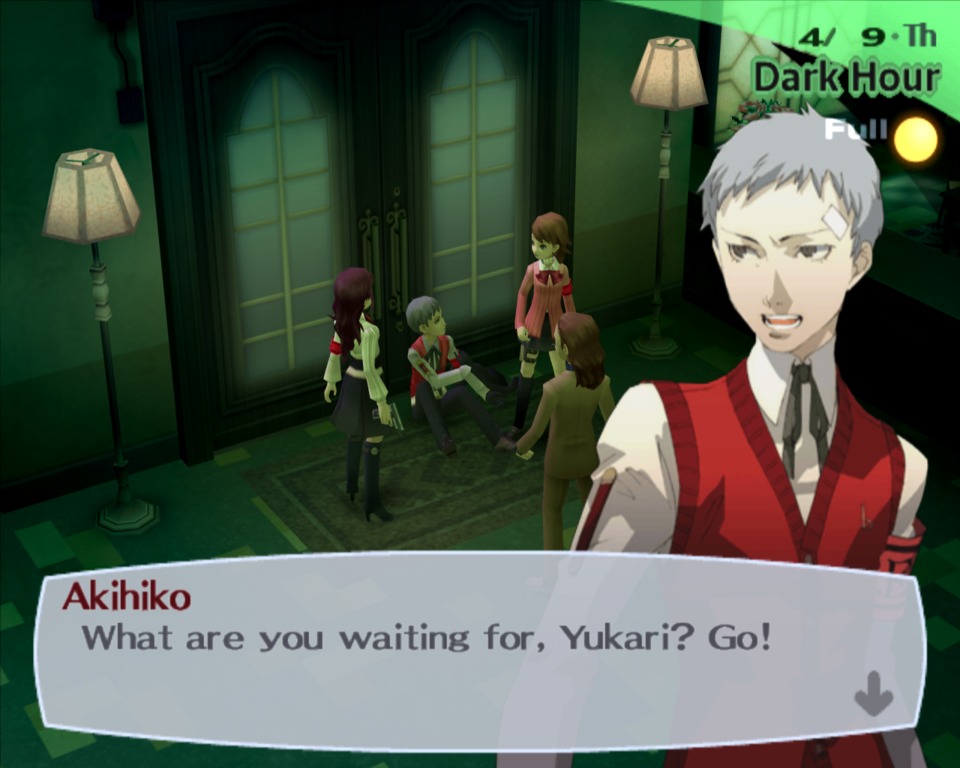
Log in to comment