My Best Portal Impression and a Blind Venture into Fractal Art.
By Akrid 1 Comments
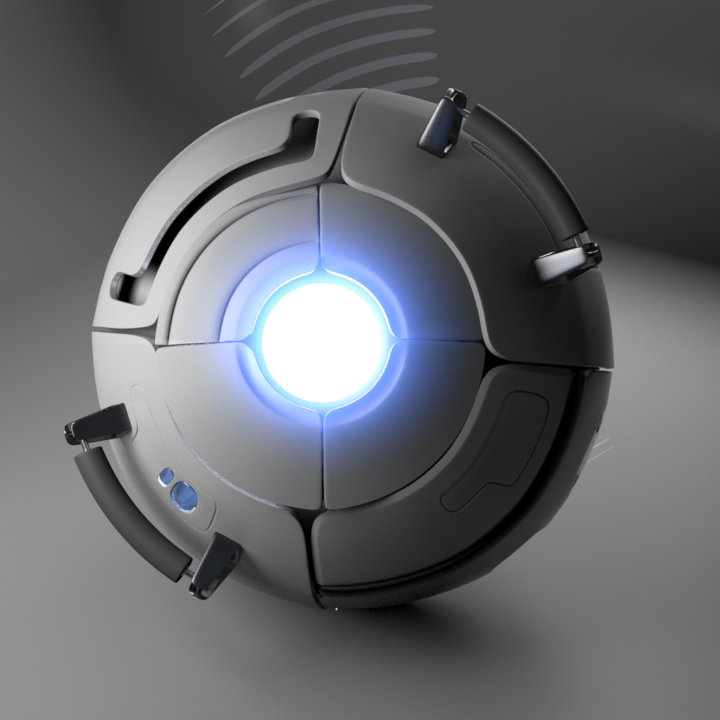
This is still in progress. I have some pretty ambitious plans for this guy, so hopefully it'll turn out well.
I also messed around with a program called Chaoscope.



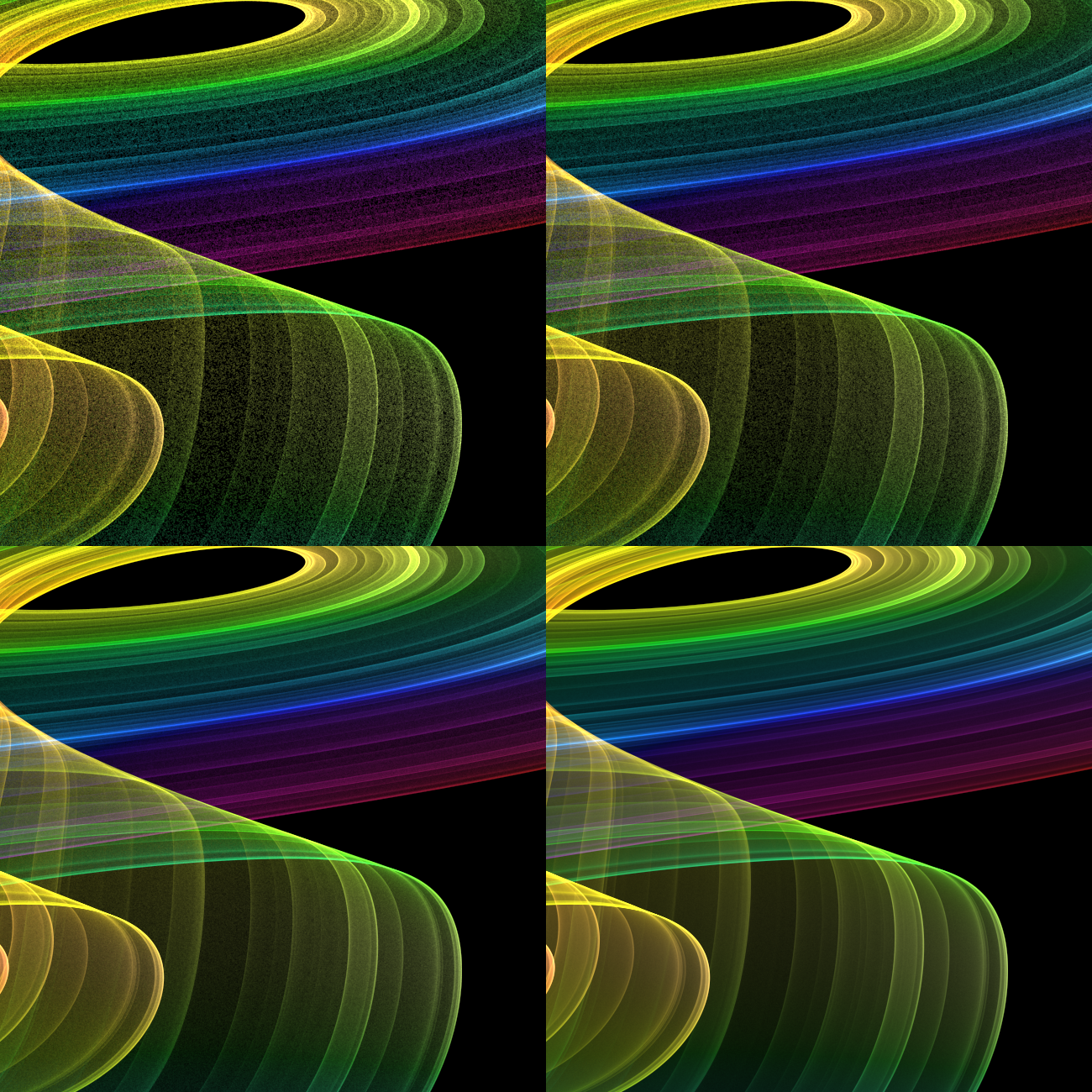

Oh yeah, did I mention this program is totally free? Go get it, make stuff, and post it here! It's really easy.
