Mastering the Gamefly Queue
By shaggydude 1 Comments
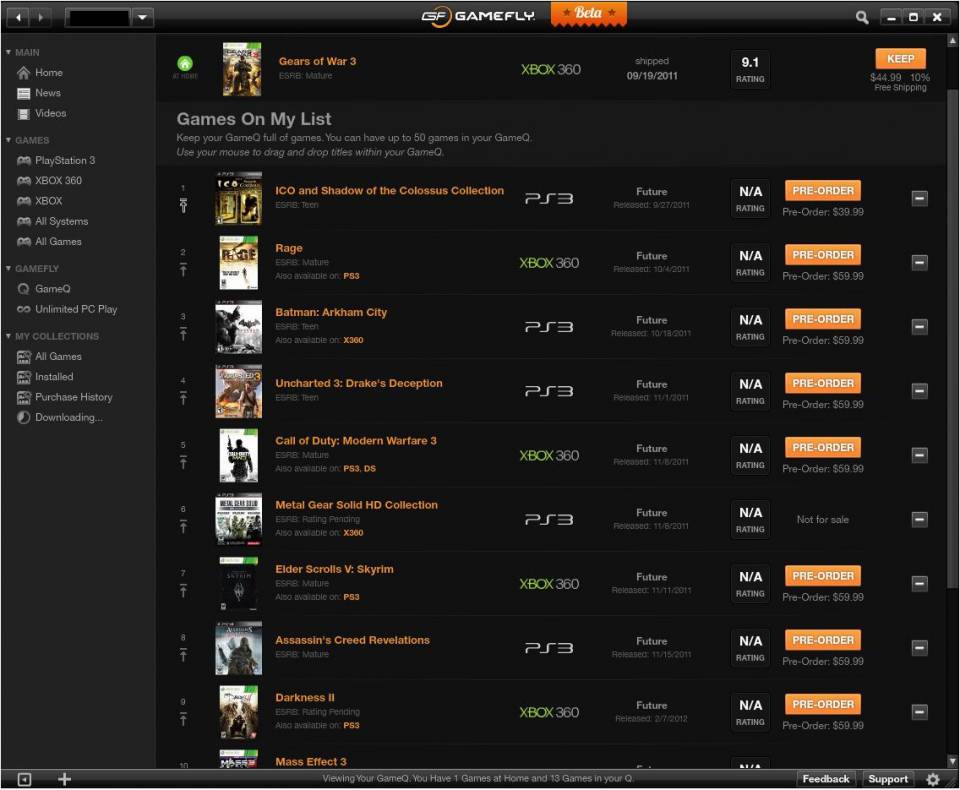
The release of Gears of War 3 will kick off my third season of using Gamefly. I call it a season because I typically register with Gamefly before the big fall releases start hitting, I rent about 10 different games and I cancel my subscription before Christmas. I pay about 45 bucks for the subscription, play 10 new games, beat as many as I can, and keep 1 or 2 of my favorites. My first season was a success, but I had some experience of what not to do with Gamefly before I actually dropped my own money on game rentals through the mail.
My first experience with Gamefly was when my roommate in college subscribed one summer. I remember times when he wasn't getting the games he wanted because of "Low Availability." There were also times when he would get a game that was lower in his queue simply because the games at the top of the queue were low availability. There was only so much I could learn about his predicament as an outsider, without a subscription. Once I became a subscriber I quickly learned that both of these situations are the worst possible things that can happen because you're paying for rentals that aren't coming until weeks after you put them in queue. once I figured out how to avoid this, I have gone 2+ years without worrying about "Low Availability" and I always get the games I want.
My old roommate still grumbles at me over Xbox Live that "Gamefly still sucks donkey dicks, etc," and I'm a bit surprised whenever the guys on the Bombcast disparage Gamefly for their lack of availability. All of their bad experience has kept me on point with my 2 Step Gamefly strategy that I would like to share with anyone reading this.
Step 1: Build a queue of unreleased games
If you've never used Gamefly before, the service allows you to build a queue of games that you want to rent, and they are supposed to send them to you one at a time, or 5 at a time, whatever your plan entails. What's not often advertised about Gamefly is "Availability." On the release date for any game, you can watch the availability for that game go to "Low" at Gamefly.com and then slowly climb back to "Available" as the rush subsides. Putting a game in your queue with any availability rating is kind of a waste because you never know when it will be sent to you.
A lot of people don't figure out that availability means nothing when you effectively manage a queue of unreleased titles and stay on top of their release dates. Where my roommate fucked up is that he used the queue like a favorites list, mixing some old games in with new releases. This is not the optimal way to use the queue and sometimes it ends up with you receiving an old game when you really wanted the one at the top of your queue, especially when the games at the top have low availability.
The secret to building a Gamefly queue (especially during the fall months) is to only add games to your queue that are not yet released. Each month, go in and see whats coming soon and keep your queue in order by release date to stay a step ahead of new releases. The image up at the top of this post is my current queue, and I've spent the last few months paring it down so that I have at least a week with a new game before I need to send it back or keep it before another release date hits. I will receive every game on that list on the Wednesdays after they release. Approaching the queue this way also means that I will receive pristine game discs that have never been sent to anyone else, which gives a good incentive to pay "Used" game prices for the games I keep. When 2 games come out on the same date I usually pick only 1, but that's because I use a 2 game plan and I want to keep an opening for the next week.
Step 2: Make an opening in your queue the week before release

The key to getting the games you want is to remember that there is no "Availability" when you have an opening in your queue on the week of a new release. And by "week of a new release" I mean Monday, or if you really want to be safe, make sure your queue is open on Saturday or Sunday before a new game releases. THIS IS KEY: If your queue is open and the game at the top of your queue releases, Gamefly will send it to you. Every time, without fail.
I have the 2 game plan at Gamefly, so I always send 1 game back the week before the next release date hits to make an opening in my queue. Using Gears 3 as an example, I sent back one of my games last Wednesday Sept. 14th specifically to open my queue before the weekend. Gears 3 came in the mail this Wednesday Sept. 21st after shipping from Gamefly on Monday. To be clear, your queue will not open on the day you send the game in, but when Gamefly receives it.
My theory about Gamefly users who are unhappy with availability is that they are hitting up Gamefly after release, trying to add a game that just came out and they never receive it due to low availability. Basically, if you're trying to rent a game with low availability you missed your window on renting that game. You're better off looking to the future releases to see whats up next, or an older game that's available. If you're upset that this window even exists, then I think you're totally justified in kicking Gamefly to the curb. Some people want a rental service to work on their schedule, when Gamefly, in my experience, revolves around the video game release schedule and their supply is always dictated by who they need to mail to on the week of each release. If you're not sending in your games before the next release date, you are wasting your money on waiting around for availability to rise.
I realize that YMMV with Gamefly, especially with shipping times, but I hope this might help someone get more out of the service.
