The RageConfig files from the Steam forums work really well (http://forums.steampowered.com/forums/showthread.php?t=2156408) Additionally, here's a response I got from Steam support on fixing it...seems to work alright:
RAGE currently does not have a menu option to turn V-sync on or off. To avoid tearing you can force v-sync to be turned on by entering the following launch option into Steam:
+r_swapInterval 1
If you are having issues with blurry textures and texture popping:
The texture streaming is limited by the performance and number of cores of the main processor (CPU).
The higher the resolution at which the game renders and the higher the anti-aliasing setting, the more texture data is needed to texture the environment.
If you do not have a high end CPU you may momentarily see blurrier textures and texture popping when the view changes quickly.
If you have a processor with two or four cores and you have a high end NVIDIA graphics card then you can try turning on the "GPU Transcode" menu option in the video settings menu in RAGE. By enabling this option a large percentage of the texture calculations are moved to the graphics processor.
However, this option is not available on all graphics hardware and may not appear in the menu if your hardware does not support the necessary features.
On processors with two or four cores without the ability to turn on "GPU Transcode" you can significantly improve the texture streaming performance by adding the following to the RAGE launch options in Steam:
+vt_maxPPF 16
If you have a dual core processor then you can set a lower value like:
+vt_maxPPF 8
If setting these values does not improve the texture streaming performance for you then consider lowering the anti-aliasing setting in the video settings menu in RAGE.
You may, for instance, observe slow texture streaming at high resolutions like 2500 x 1600 with anti-aliasing set to 16X.
In some cases lowering the anti-aliasing to 8X fixes the problem but lower settings may further improve the texture streaming. Alternatively, or in addition, you can lower the resolution.)
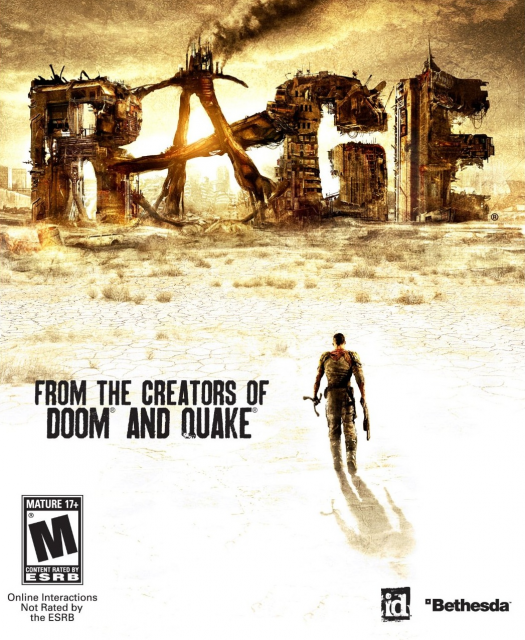
Log in to comment