@haneybd87: I’ve been lurking here as I plan on getting RDR2 for Xbox One X once I have time to play it, but I had to chime in that good HDR is the biggest visual game-changer for me since the jump to 720p/1080i (I think I got my first HD display about 16 years ago).
Playing Rise of the Tomb Raider, Gears of War 4, and Witcher 3...the difference is staggering. Watching The Revenant or Blade Runner 2049, the color and lighting looks AMAZING when done right.
I’m less sold on Marvel’s Netflix shows, but it’s still a dramatic improvment over SDR.
I’m doing my viewing on Xbox One X (I don’t quite want to spring for a standalone Blu-Ray player to get disc-based Dolby Vision) with an LG C7.
It took some messing with settings to remove black crushes, washed-out greys, and a general sense of “It CAN look really nice sometimes.” I’m at a place now where I’m thrilled with picture quality, largely due to the OLED panel paired with HDR.
A real revelation was learning that HDR10 configurations should have an OLED brightness setting of 100 (Dolby Vision is set to 50). Once I reconfigured around that, everything fell into place beautifully.
Anyhow, I love HDR and will be curious to see where this goes...
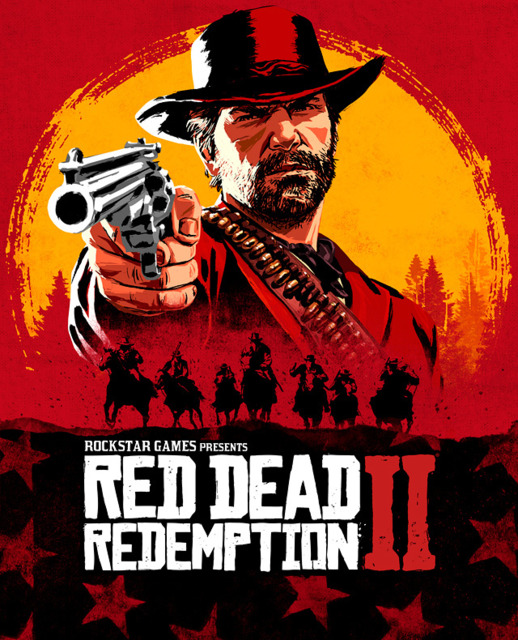
Log in to comment