hey everyone,
So just got SR3 while its 50% on steam, got it installed and it won't let me play with a wired 360 controller. I've done some googling but cannot see anything that would fix the problem - has anyone got any solutions for this? I have a wireless mouse and keyboard plugged in via usb too no other input devices. HELP!
Many thanks
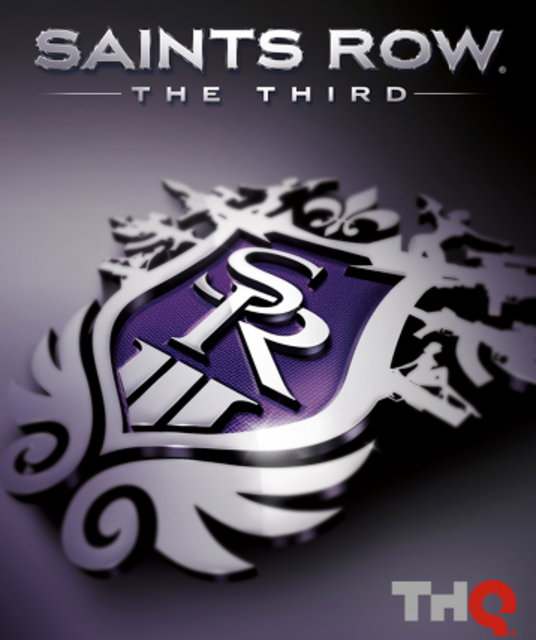
Log in to comment