I recently got the GOG version working perfectly on my 2010 macbook pro, so I thought I'd give some instructions here if you still need help, as well as anyone else who was thinking of doing this.
First of all, you need a few things.
A copy of the game from GOG of course,
this wineskin
SS2 Wrapper
and wineskin winery from here
Wineskin Winery
you might need wine as well, but of that I'm not sure of that since I already had it. The easiest way to get it is the bundle with wine bottler.
Wine Bottler
The wrapper you are downloading was made for the CD version, so installing the GOG version right into it won't work. To get it to work, first you need to create a wrapper to download the game in.
Open winery, download the newest wrapper version and engine WS9Wine1.5.23. Use them to create a new wrapper. It might ask you to install something, say yes.
Once this is done, find the empty .app it created. It should be in user name->applications-> wineskin. If not just search for it with the name you chose for it. Right click and choose show package contents. Once inside, open the wineskin.app within as a normal app, and use it to install your system shock 2 installer exe by clicking install software and then choose setup executable.
Once that's all done, find a folder called "System Shock 2" within the wrapper you made and installed the game in. Then, go to the SS2 wrapper you downloaded and click show package contents on that as well. Find a folder called "Put game files in here" within the SS2 wrapper and put the "System Shock 2" folder in there. Now, clicking on the System Shock 2 wrapper should open and run the game.
I hope this helps.
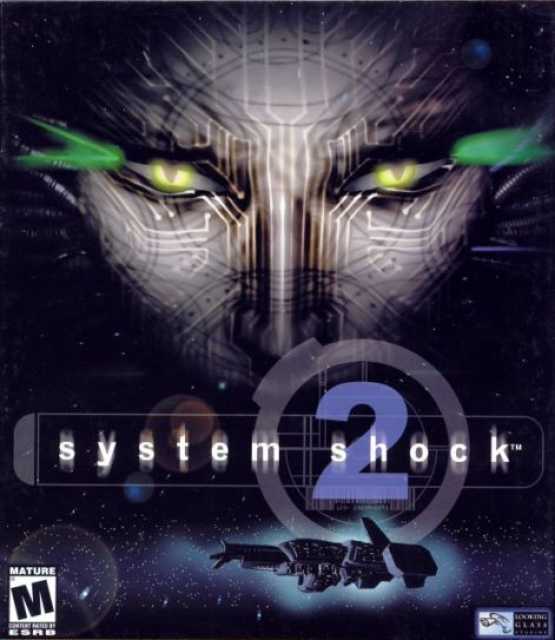
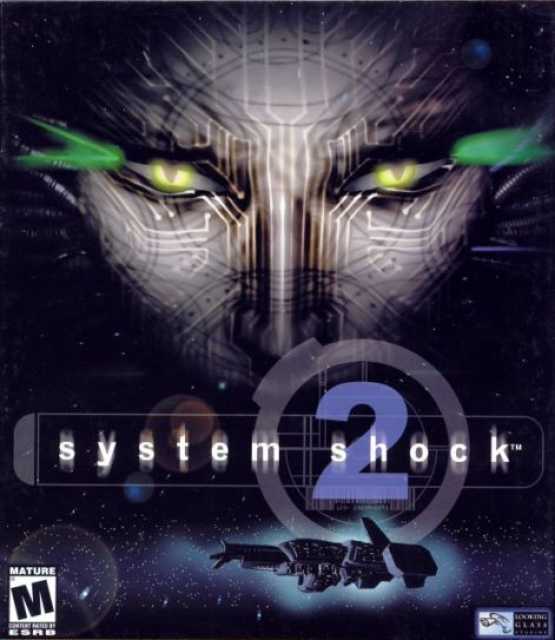
Log in to comment