Curious how people played out on this choice. After having played through the entirety of this episode, I'm a little disappointed how much information Telltale decided to expose in their "Standard" UI display. What this appears to do is call out in capital letters what the impacts of your choices are, as well as framing the Big Decision Moments.
The outcome of that, I thought, was to ultimately break immersion in a way counter to the aims of the series, the game & the story and much more transparently "gamified" everything around you. Found it was much better to be left paranoid and wondering what I said would resonate with people—which then ultimately makes you pay more attention to the way characters actually talk, animate etc. Additionally, not having a GIANT LETTERS "Save <This Character> or <This Character>" really telegraphs the fact that you have to choose, that you couldn't do both etc. Why not instead leave the player with the lingering doubt about your decisions?
It's hand-holdy in a UI-design sense and I get why they do it, but for anyone who hasn't played, I'd recommend trying it without all the hints on, in Minimal. Opinions?
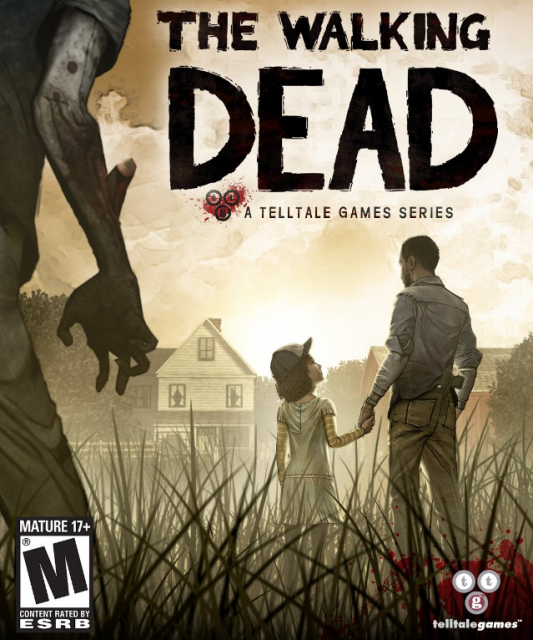
Log in to comment